We understand that there may be instances where you need to request a refund for a paid order on the KALEOZ platform. This guide will provide you with step-by-step instructions on how to request a refund manually. It's important to note that manual refund requests can only be initiated after ONE hour of payment.
Here's how you can manually request a refund:
1. Hover your mouse over your KALEOZ account name to access the user panel.
2. Click on "My Orders" from the dropdown menu. [click here to access the "My Orders" page quickly]
3. Locate the Order ID (KXXXXXX) corresponding to the order you wish to refund.
4. Click on the Order ID to open the order details page.
5. Look for the "Request Refund" button and click on it.
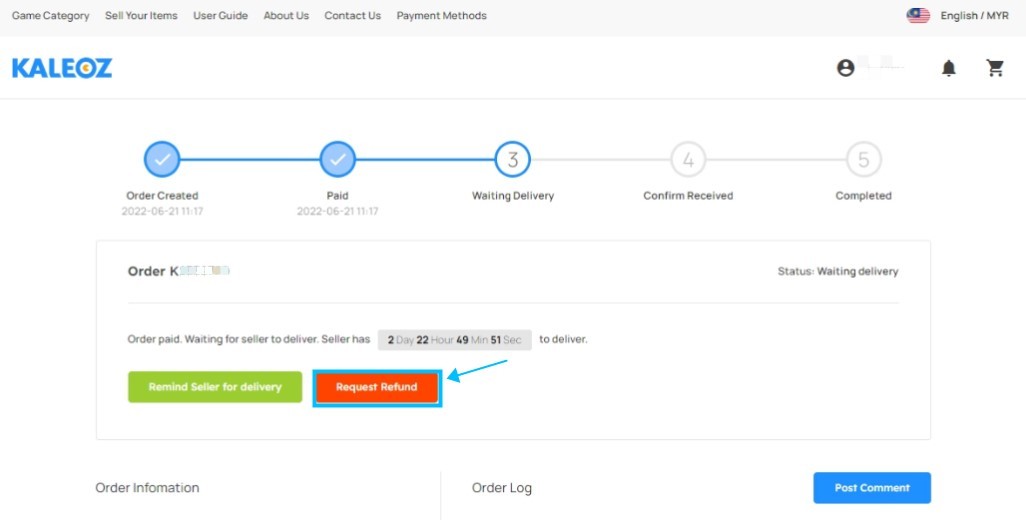
Note: You can only initiate a manual refund request once for each order. If you cancel the refund request, you're unable to initiate a new refund request for the same order. However, if the order has not been delivered after 72 hours (3 days), the system will still automatically process a refund.