On KALEOZ platform, there are multiple ways to contact KALEOZ Customer Service and Support.
1. KALEOZ Support
- Visit the "Contact Us" page, and click on the "KALEOZ Support" button to initiate a chat with KALEOZ support.
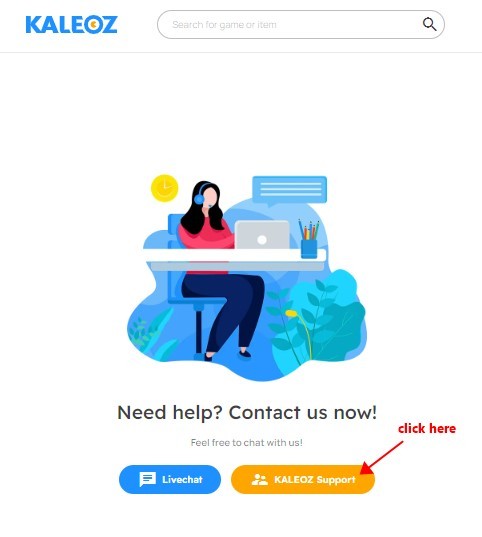
2. Support Message
- Click on the "Support Message" option to send a new message to KALEOZ.
- A customer service officer will respond to your message within 24 hours.
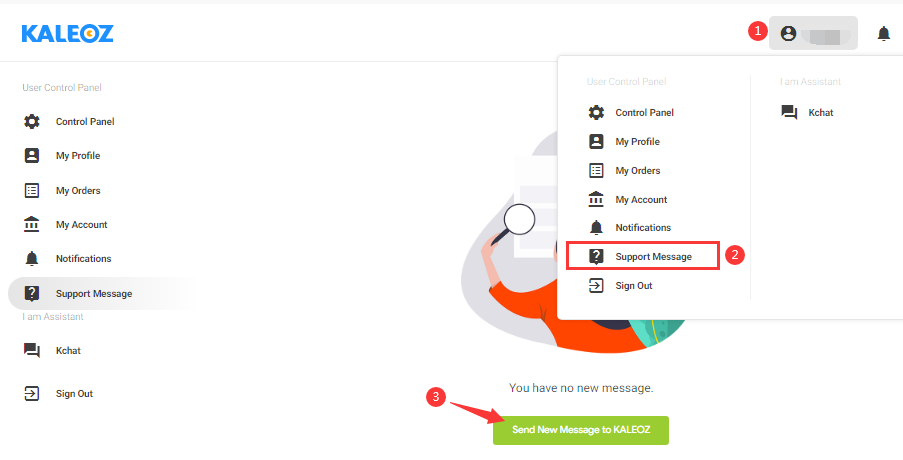
3. Facebook Messenger/Instagram Direct
- You can also reach out to us by sending a message via Facebook Messenger or Instagram Direct.
4. KALEOZ Email
- If you are unable to contact us through the above options, you can email us at [email protected].
Function Buttons in KALEOZ Support Chatbox:
1. Send Button:
To send your message in the chatbox, type your message and click on the arrow button. This will send your message to the KALEOZ Support.
2. Attach Button (Bottom Left):
The button located at the bottom left of the chatbox allows you to attach a picture or screenshot. Clicking on this button will open a file selection window, where you can choose the file you want to attach. This feature enables you to provide visual information or evidence related to your inquiry.3. Enlarge Button (Top Right):
The button located at the top right of the chatbox allows you to enlarge the chatbox. By clicking on this button, the chatbox will open in a new window tab, providing a larger viewing area for your conversation with the KALEOZ Support. This can be useful if you prefer to have a more spacious chat interface or if you need to view the chat while navigating other parts of the website.