Managing a diverse product inventory can be a demanding task, especially when you need to make changes to multiple items simultaneously. This is where the "Multiple Edits" feature comes into play. It is used to edit essential product details for a selected group of items all at once, eliminating the need to edit each item individually.
This guide will walk you through two methods: "Export and Edit" and "Edit Directly on Kaleoz." Both methods are designed to make your product management more efficient and hassle-free.
Method 1: Export and Edit
Step 1: Go to the "My Product" page and filter the products you want to edit. Click on "Multiple Edits Download" to export an Excel file.
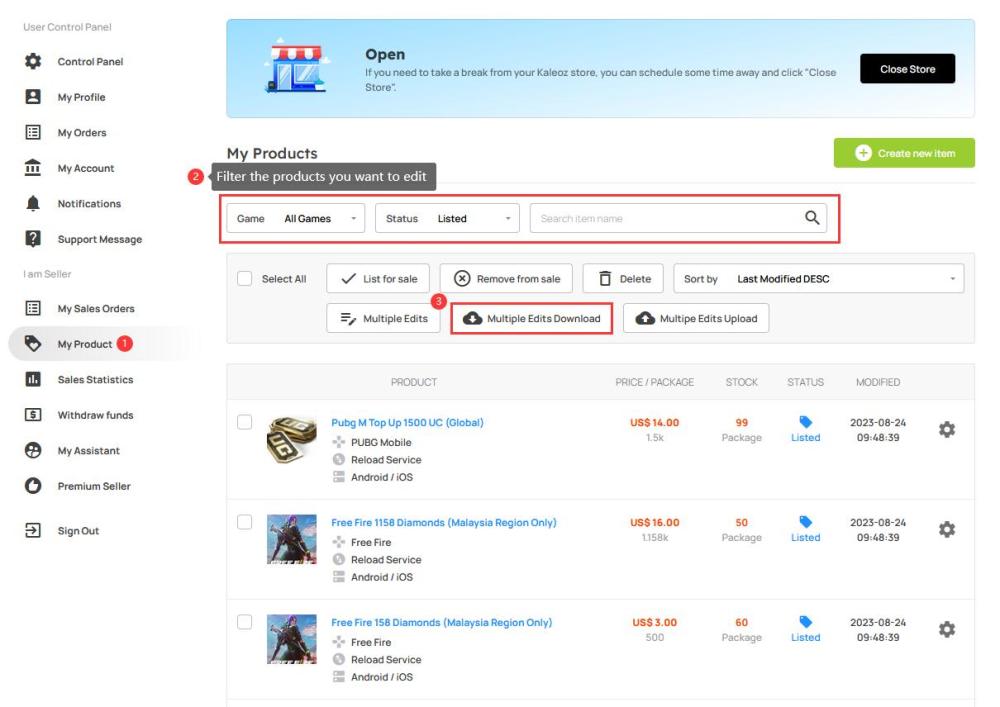
Step 2: Open the downloaded Excel file. The following product details can be modified for each product:
- Package Size: The quantity or amount of the product that is included in a single unit.
- Unit Price: The price at which a single unit of the product is sold.
- Quantity: The number of units of the product available for purchase.
- Minimum Purchase: The minimum quantity a customer must purchase for the item.
- Maximum Purchase: The maximum quantity a customer can purchase in a single order.
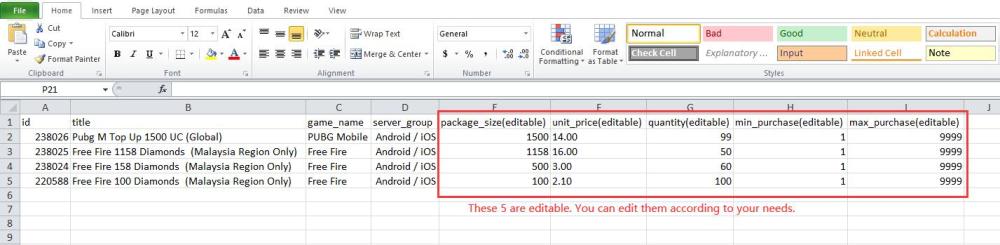
Step 3: Update the necessary information accurately and save the Excel file. (If you need to update the same products in the future, you can reuse this Excel file, skipping the download step.)
Step 4: Return to the "My Product" page and click "Multiple Edits Upload". Upload the modified Excel file.
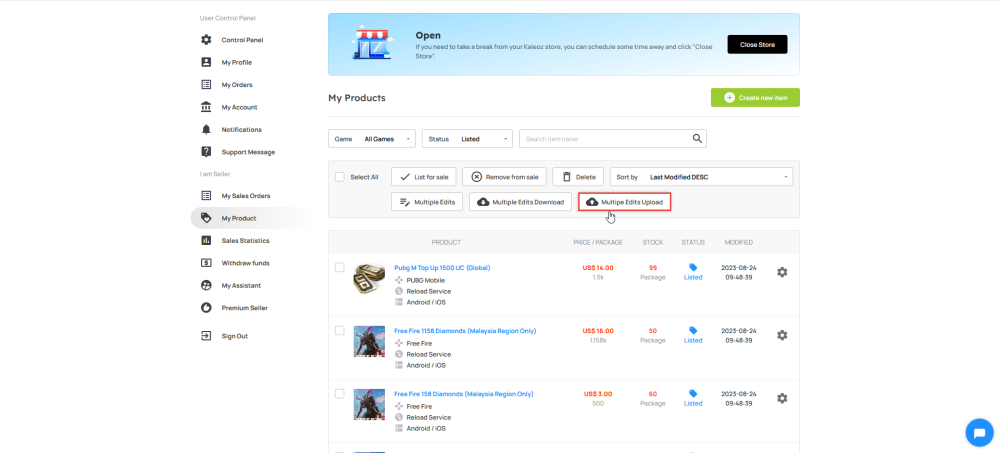
Step 5: After the upload is complete, the system will process the changes accordingly.
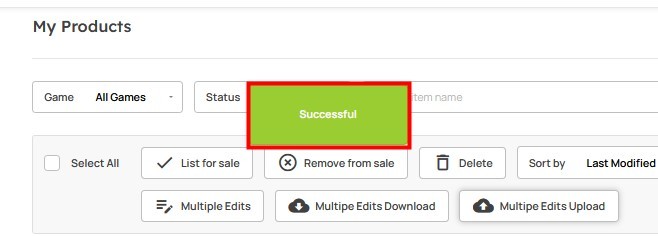
Method 2: Edit Directly on Kaleoz
Step 1: Navigate to the "My Product" page. Select the products you want to edit by marking their checkboxes. Click the "Multiple Edits" button.
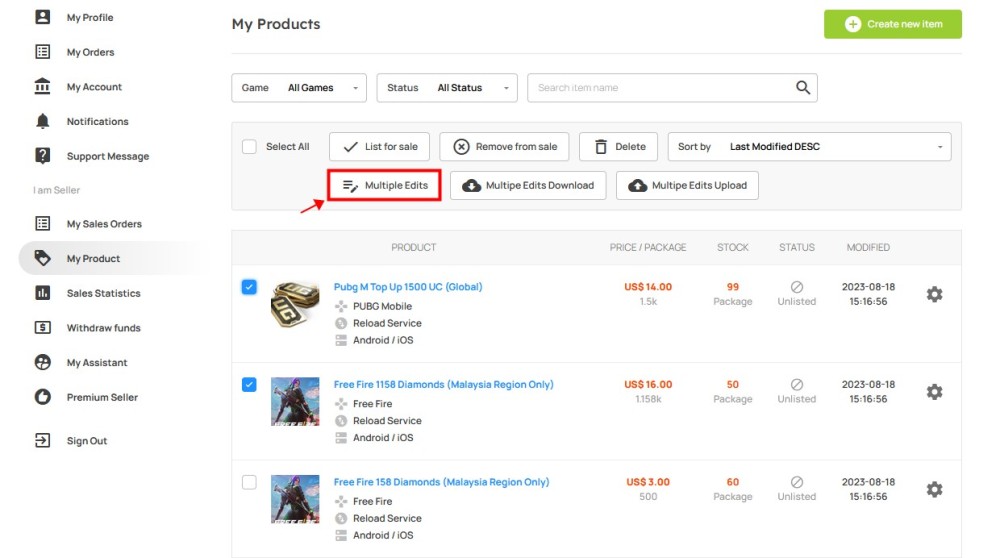
Step 2: In the "Multiple Modification" interface, you can conveniently edit the Item Name, Package Size, Unit Price, Stock, Minimum Purchase and Maximum Purchase of each product. Remember to click "Save All Item" once you finish editing.
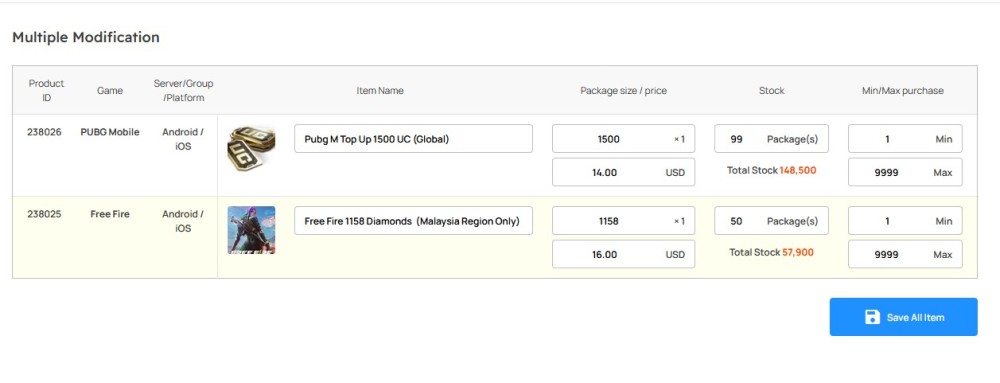
Choose the method that suits your needs and enjoy the convenience of multiple edits on KALEOZ.