What is Pi Pay?
Pi Pay is a mobile payment and digital wallet platform in Cambodia. Launched in 2017, it enables users to make payments, transfers, and manage funds via a mobile app. Pi Pay promotes financial inclusion through digital technology, especially in developing countries like Cambodia. Users can link their bank accounts, facilitating transactions like shopping, bill payments, and transfers. It also offers features like mobile top-up and prepaid cards. Pi Pay's presence contributes to Cambodia's digital finance growth, providing a convenient and secure solution for smartphone users without traditional bank accounts.
Follow the steps to pay using Pi Pay
Step 1: Select the desired product on the KALEOZ platform, and then click on "Pay Now".
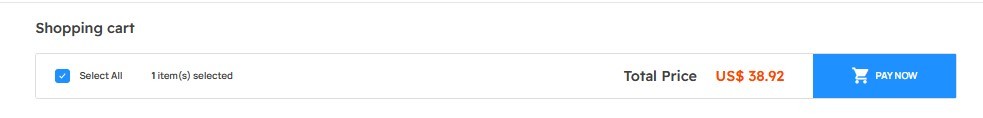
Step 2: You will be redirected to the payment checkout page by clicking "Pay Now".
Step 3: On the checkout page, choose "Pi Pay" from the E-Wallets category under "Online Payment." Click on "Pay Now" to proceed.
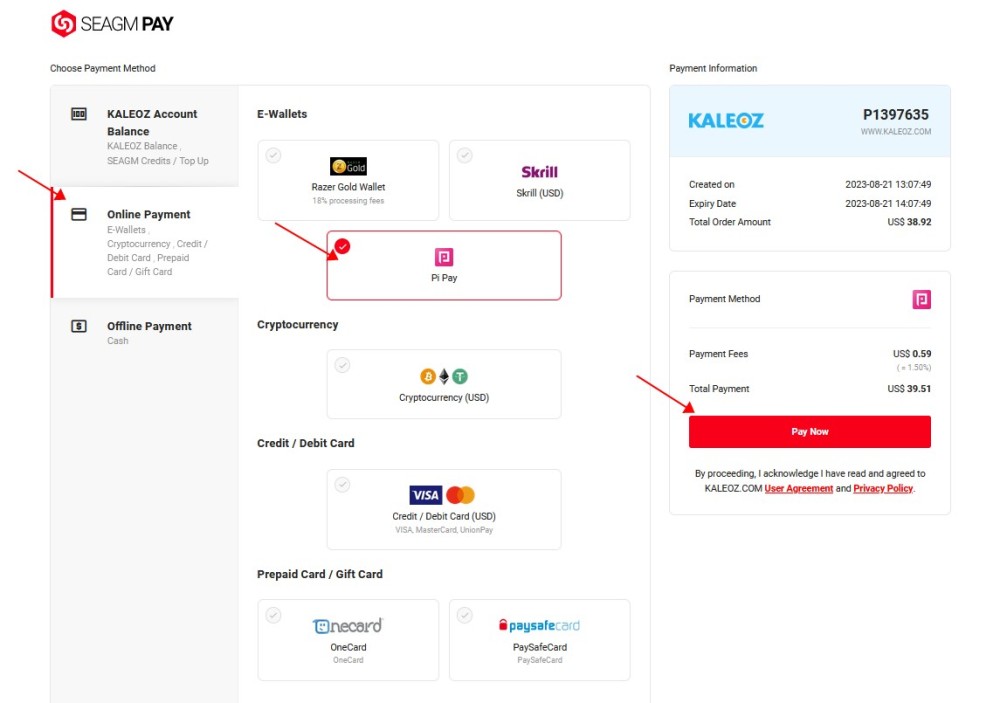
Step 4: Fill in your phone number registered with Pi Pay Wallet in the blank column and click the "Arrow" button to proceed.
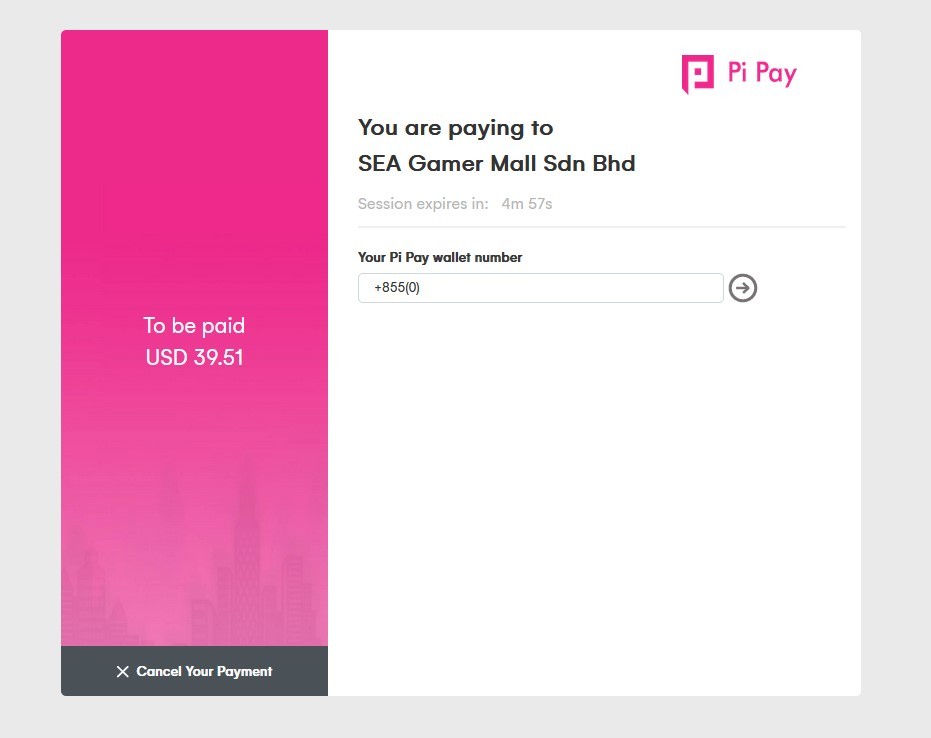
Step 5: Follow the on-screen instructions to complete the payment. Once the transaction is finished, please allow the payment gateway to redirect you back to our website for the final completion of the transaction.
NOTE: After completing the transaction, please ensure that our website fully loads to avoid any order discrepancies. For further assistance, please contact KALEOZ Support.