You're required to enter the trading password when making a payment using your KALEOZ balance. Here are the steps to help you set up a trading password.
Step 1: Click on your username, then go to the 'User Control Panel' and select 'My Profile'.

Step 2: Find "Security" and then click on "Change Password".
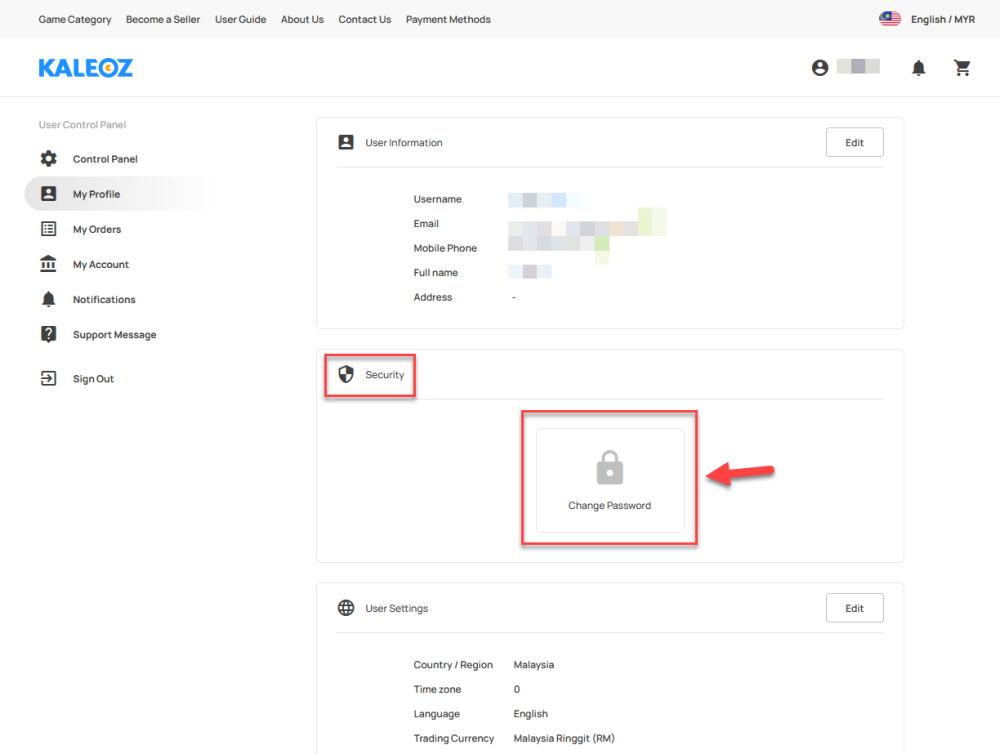
Step 3: Click on 'Security' in the left-hand menu, scroll down to find 'Trading Password,' and then click 'Set Payment Password'.
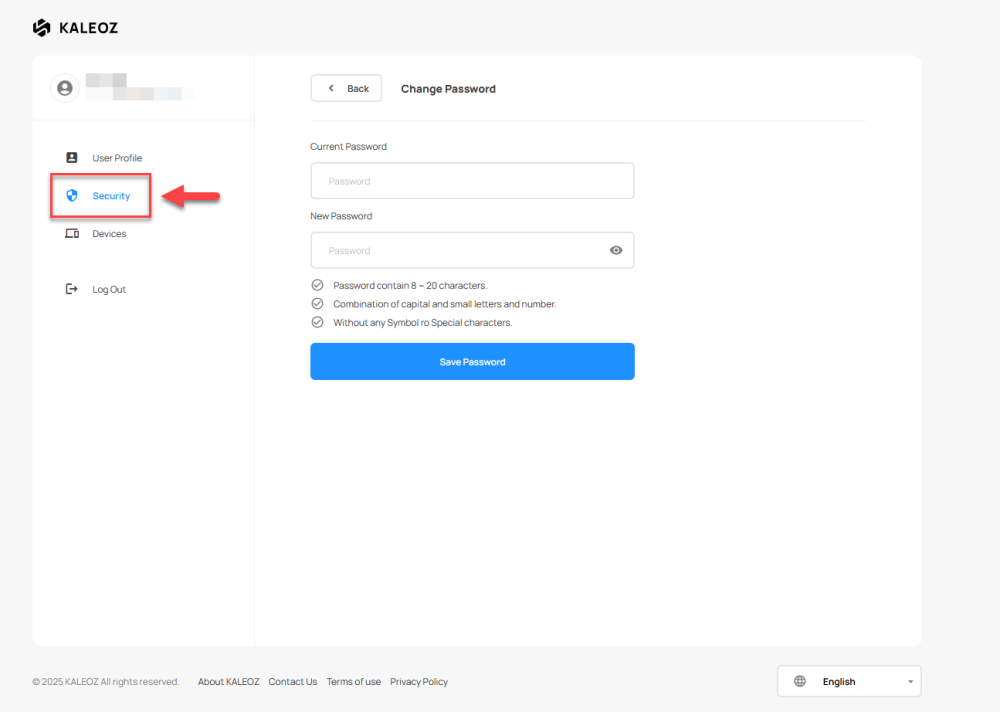
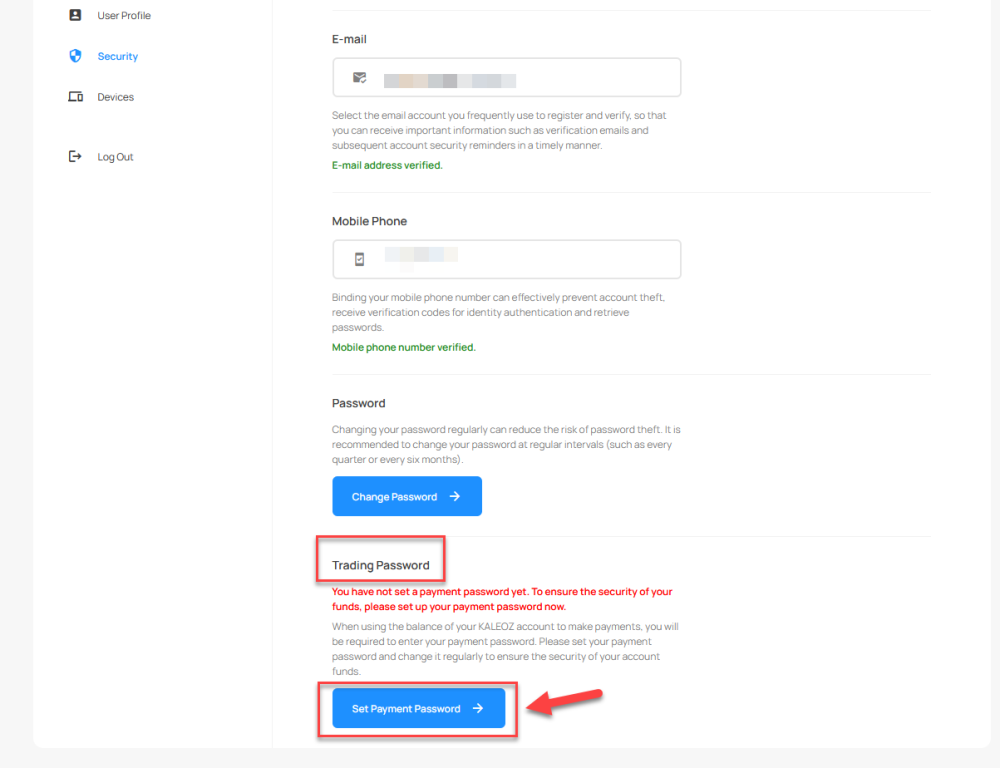
Step 4: You can choose to receive the verification code via email, SMS, or WhatsApp. After selecting your preferred method, click 'Send Verification Code'.
Step 5: Enter a 6-digit numerical trading password of your choice, then click 'Save Password'.
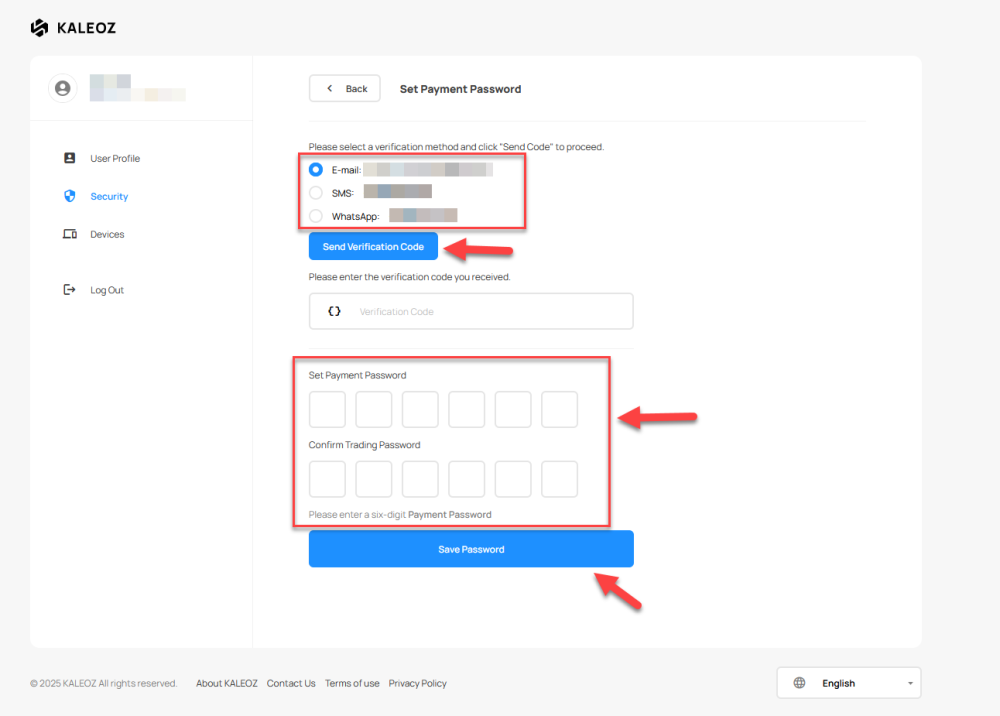
Note: You're advised to change your trading password regularly to ensure the security of your account funds. You can change your trading password by repeating the steps above. If you have any further inquiries or need assistance, feel free to contact our KALEOZ support team.