Step 1: In the navigation panel, click on "Become a Seller".
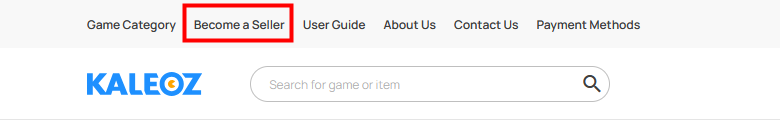
Step 2: Click on "Start Earning" and link to the Seller Verification form below.
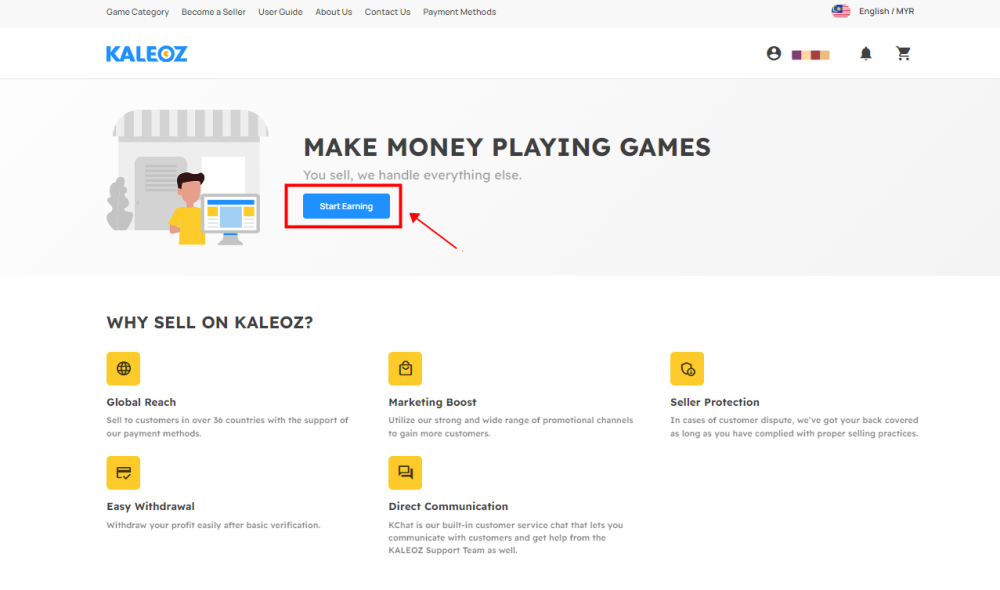
Step 3: Fill in the form with your FULL NAME, DOCUMENT/NUMBER, ADDRESS, and TAX INFORMATION (if applicable) exactly as it appears on your Identity Card, Passport, Driver's License, or Residence Permit.
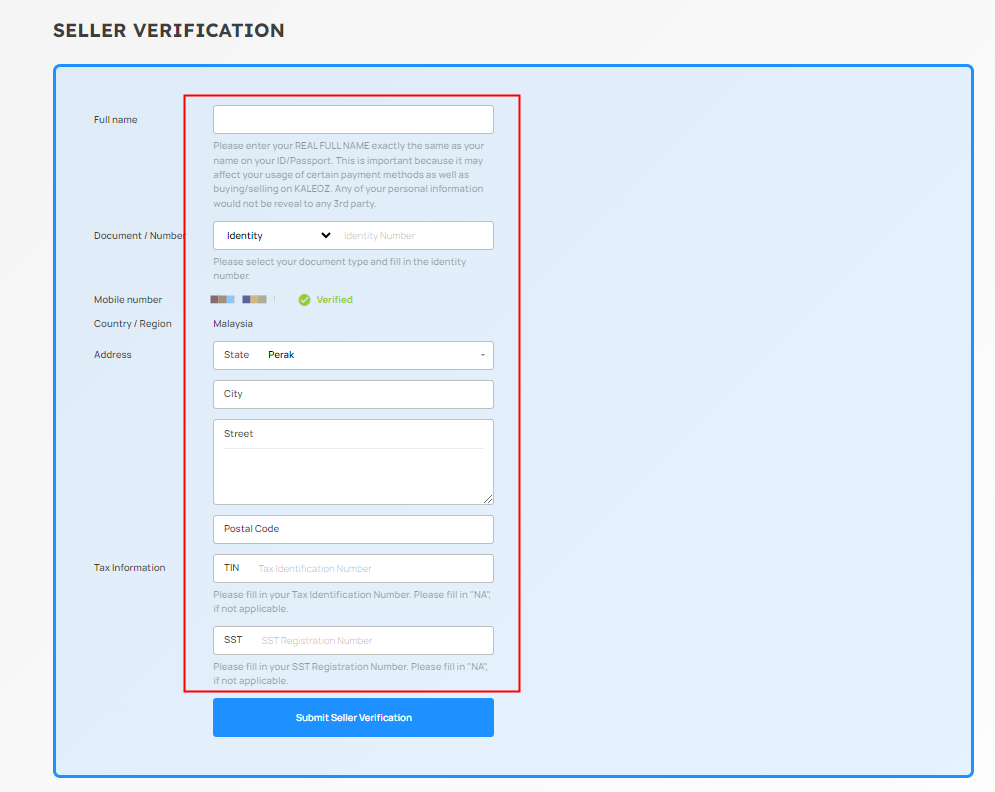
Step 4: After filling in all the details, click on "Submit Seller Verification".
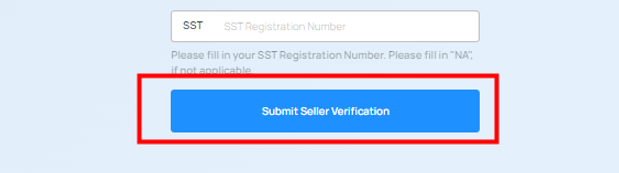
Step 5: You will need to click on the "LINK to complete seller verification" to proceed with document submission.

Step 6: Follow the instructions to submit your documents for Seller Verification.
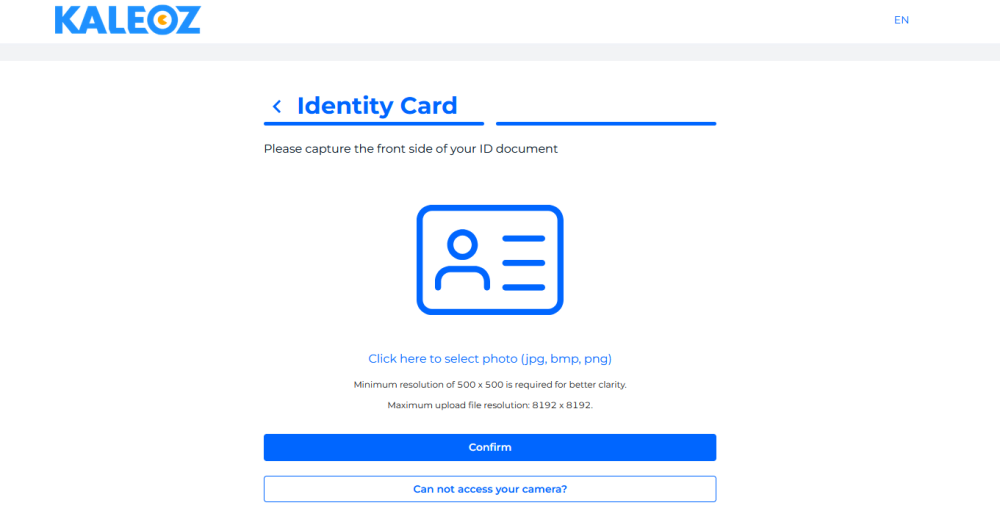
Step 7: Get ready for your video selfie!
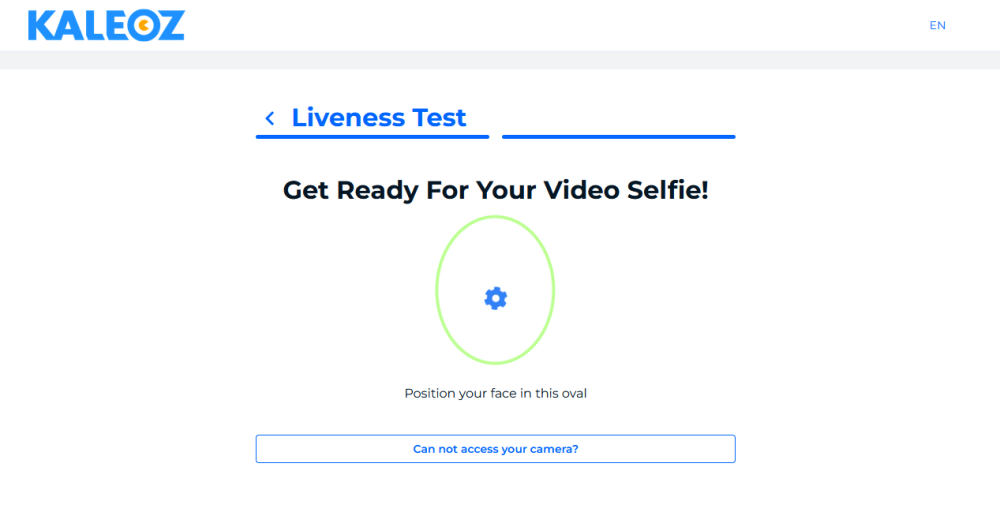
NOTE:
If you accidentally "Cancel" the pop-up message for accessing your microphone and camera, don't panic. You may click the reverse arrow to go back to Step 6.
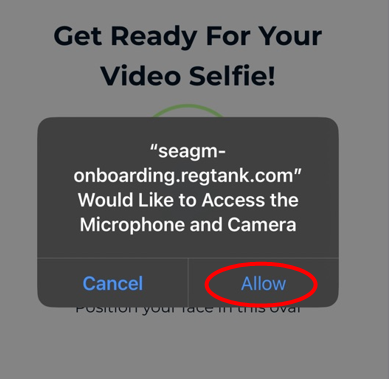
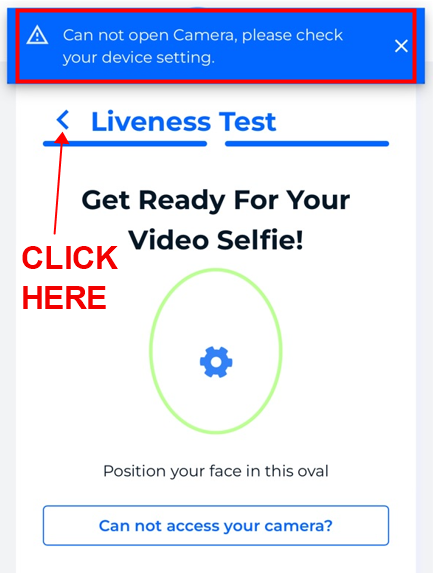
Step 8: Within 24 hours, you will receive a notification regarding your application. Get ready to start selling!