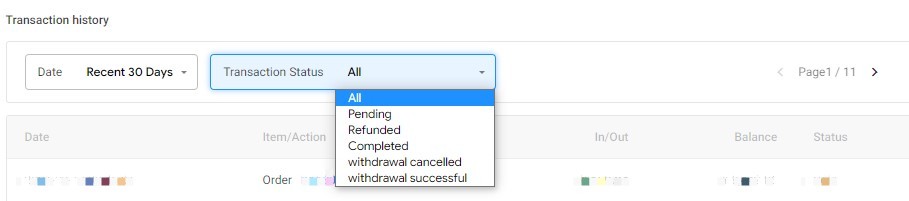Step 1: Sign in to your KALEOZ account then click "My Account".
Step 2: On the My Account page, you can check your account transactions in the "Transaction History" section as shown below.
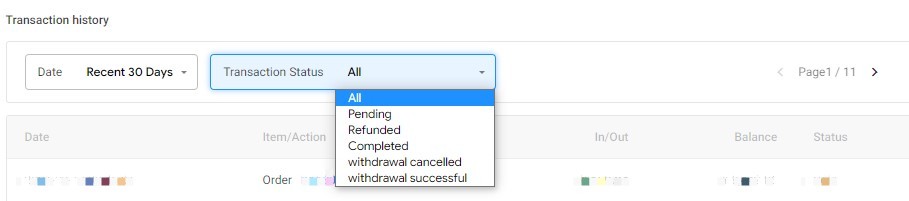
Step 1: Sign in to your KALEOZ account then click "My Account".
Step 2: On the My Account page, you can check your account transactions in the "Transaction History" section as shown below.