Please check the availability of offline banking payments for your currency here.
(I) Payment by Manual Online Banking:
- Go to your online banking website or App, and transfer the payment amount by using the bank account information shown in the order payment checkout.
- Kindly key in our support email [email protected] in the recipient email when you make an online banking transfer to our bank account. This allows us to know that you are transferring payment to us.
- Take a screenshot of your payment receipt or your transaction history for verification purposes.
- Contact our KALEOZ Support via Kchat to verify and confirm your payment. Once your payment is claimed, the amount will be credited to your KALEOZ account. You may use the balance to pay for the order.
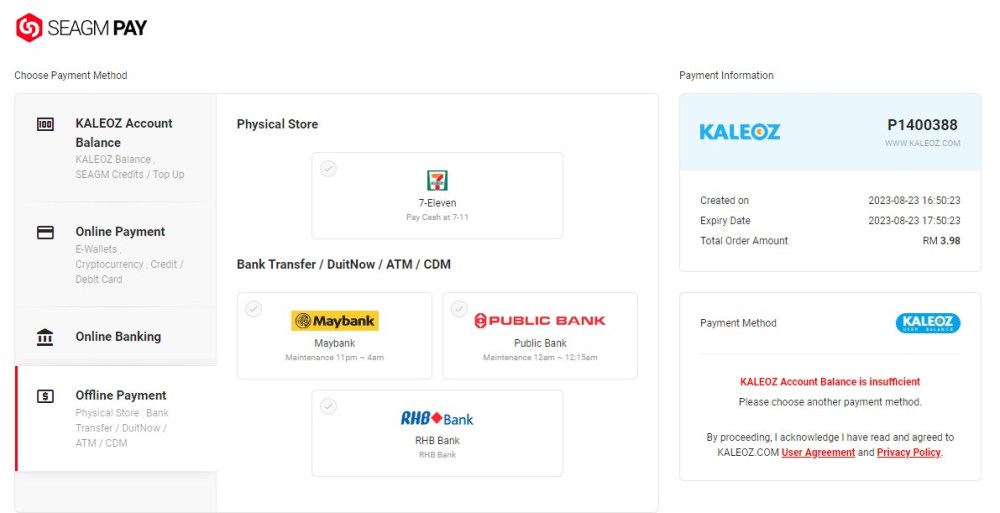
Example of the payment receipt:
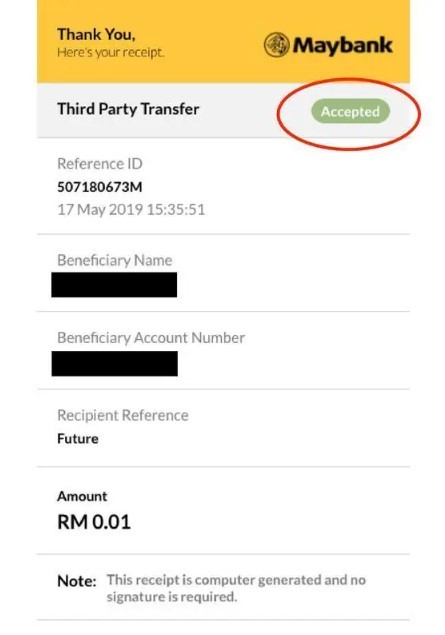
(II) Payment by ATM or Cash Deposit Machine:
- Create an order, then choose offline payment via bank transfer and choose a bank you prefer.
- Note down the details - bank account number, account name, and account type.
- Visit your nearest bank to transfer/deposit the amount into our account via ATM or cash deposit machine.
- After completing the transaction, keep the receipt of the transfer/deposit for verification purposes.
- Chat with our KALEOZ Support via Kchat immediately to confirm your transfer/deposit.