To enable KChat message notifications, please follow these steps:
Step 1: Login to your KALEOZ account > Click on "KChat" icon & expand chat.
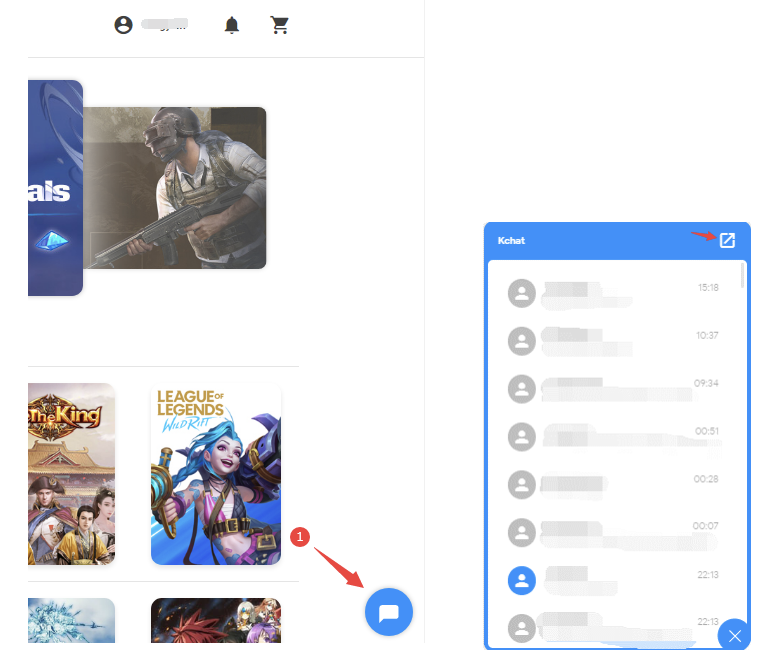
Step 2: Within the expanded chat section, click on the "Setting" icon.
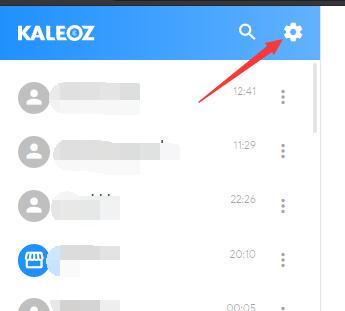
Step 3: In the settings menu, you will find three notification options:
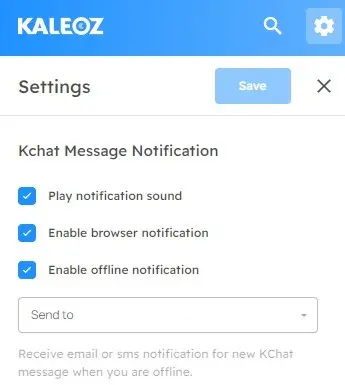
Enable browser notification: Check this option if you want to receive browser notifications for new KChat messages. This will display a pop-up notification on your screen.
Enable offline notification: Check this option if you want to receive email or SMS notifications for new KChat messages when you are offline.
Step 4: After checking the desired notification options, click on the "Save" button to save your settings.