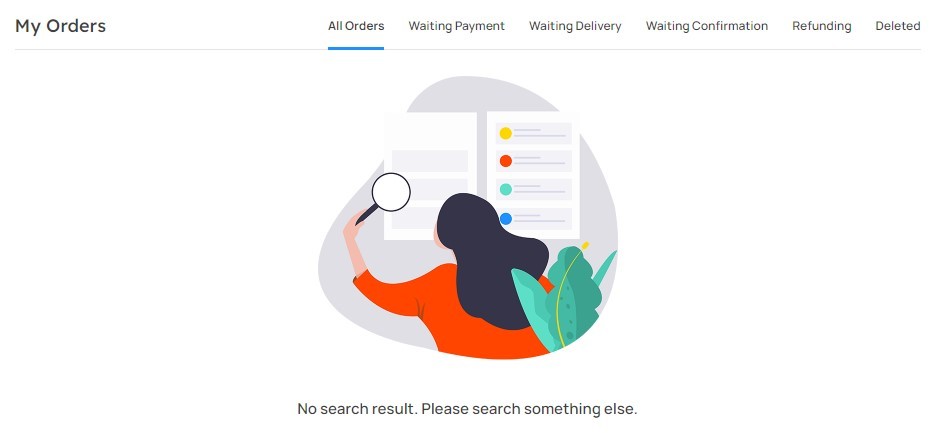Step 2: Choose the order status you wish to see.
Step 3: Click the Order ID KXXXXXXX to see more details of the specific order.
Order status might be shown as below:
Waiting Payment - Orders awaiting payment. Unpaid orders will expire after 1 hour if no payment is made.Waiting Delivery - Orders that have been paid for and awaiting delivery from the seller.
Waiting Confirmation - Orders that have been delivered by the seller and awaiting confirmation from the buyer.
Refunding - Orders that have been canceled. Any payments made are returned to your KALEOZ balance.
Deleted - Orders that have been deleted by the user.
Expired - Unpaid orders that have expired after the 1-hour period.