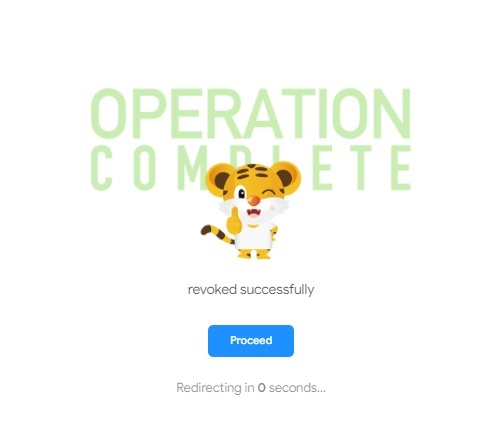These are the steps to cancel your account deletion and restore your account:
Step 1: Go to your mailbox and open the "Delete your account" email sent by SEAGM.
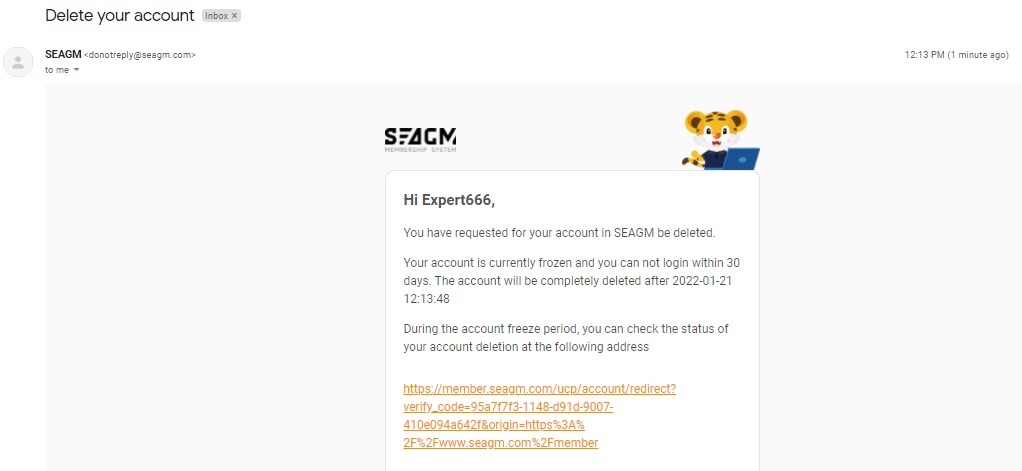
Step 2: Click on the address link shown in the email.
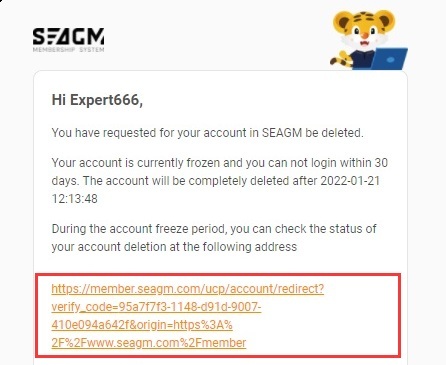
Step 3: Click on the "Cancel Account Deletion" button.
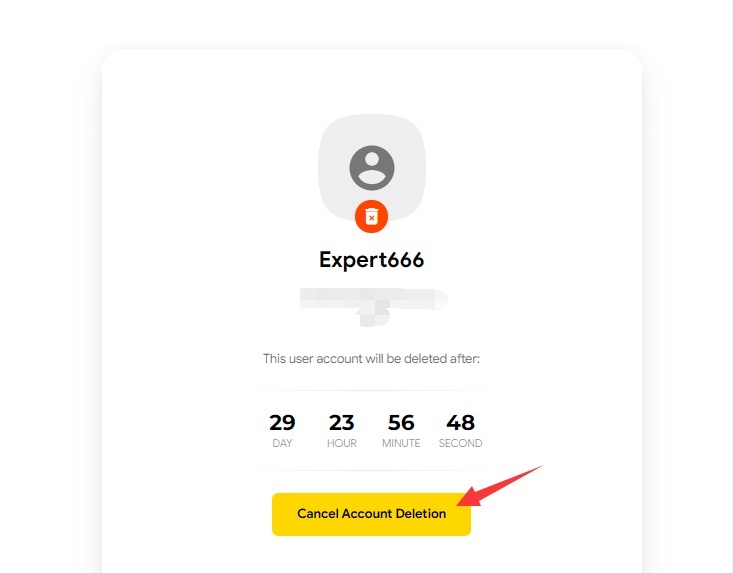
Step 4: Click "Yes, I Would Like To Keep It" to restore your account.
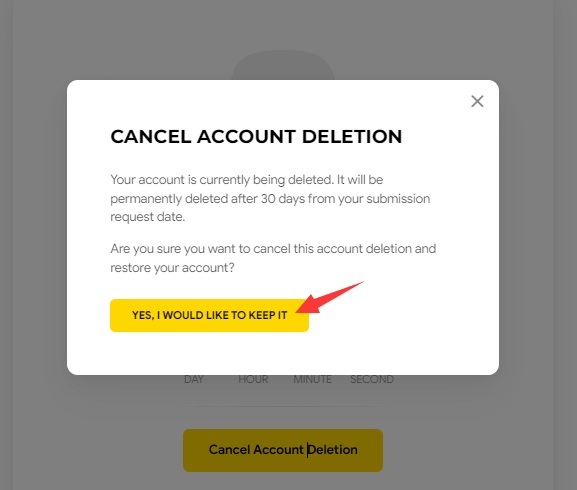
Step 5: Once revoked successfully, you will be redirected to the KALEOZ website.