Follow these simple steps below to pay with Payco [KRW]:
Step 1 : Choose your products in KALEOZ and then click "Pay Now" to be directed to the next page.
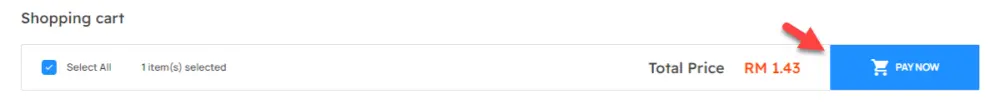
Step 2 : Select "Online Payment" under "E-wallets" category, select "Payco" then click on Pay Now to proceed.
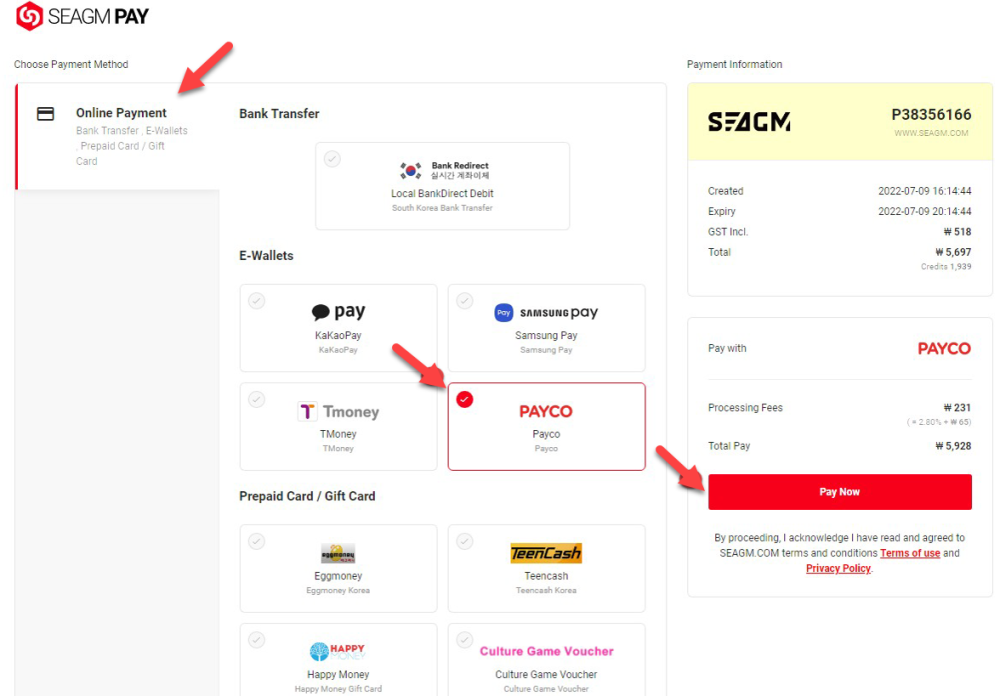
Step 3 : Once clicked, you will be directed to the Payco page. Kindly key in your login details or log in via app.
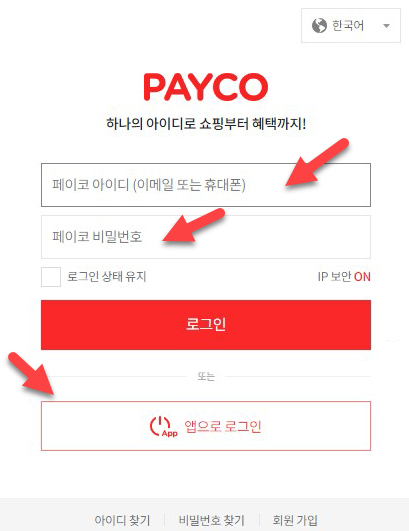
Step 4 : After you're logged in, check and confirm the payment amount and then click on "Pay".
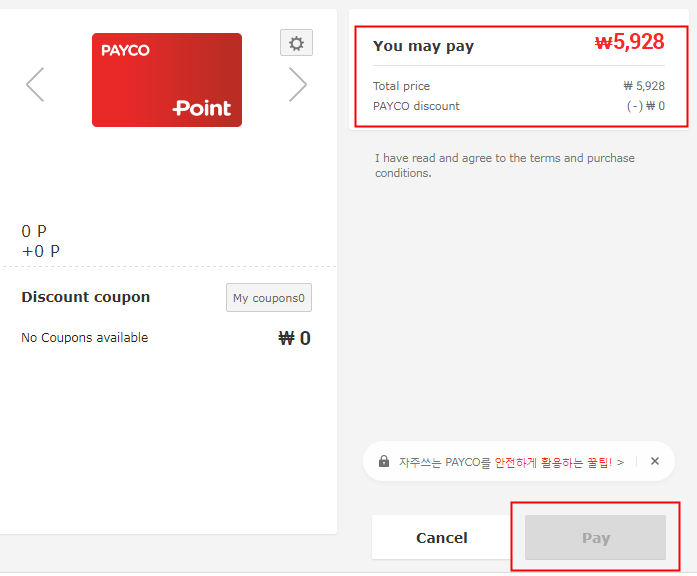
Step 5 : After the payment is successfully paid, you will be redirected back to our website. You may contact the seller to deliver your order. You may check your order status under the KALEOZ profile "My Orders" section.