About Sales Order Status guidelines
You may click on "My Sales Orders" to check your sales order history.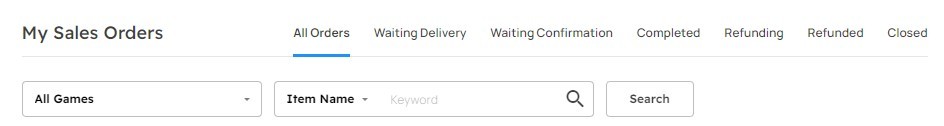
· Waiting Delivery - Paid order awaiting for the seller to deliver.
Sellers will be given 72 hours to deliver the products/services. Otherwise, our system will refund the order automatically.
- Click on the “Delivered” button once you've delivered the goods.
- You may choose "Refund to Buyer" if you're unable to deliver the goods or the buyer request to refund the order. (To avoid bad reviews from buyers).
· Waiting Confirmation - Delivered order waiting for the buyer to confirm the delivery.
For security reasons and in accordance with the KALEOZ Protect policy, sellers need to wait for buyers to click 'Order Received' after completing an order.
- The system will automatically mark a delivered order as completed after 72 hours (3 days).
- Sellers may contact the buyer through KChat to inform the delivered order and ask for a good review.
· Refunding - Buyer requested a refund for an order.
For security reasons and in accordance with KALEOZ Protect policy, a buyer can request a refund from sellers within 72 hours upon delivery of the products/services.
- Sellers are required to provide and keep all of the screenshots/video evidence related to the order delivery so that the investigation conducted can be fair and precise.
In addition, buyers can manually request a refund if the seller is uncontactable or does not deliver a paid order after 1 hour. If there's no response from the seller within 6 hours after the buyer requested the refund, the order will be automatically refunded by the system.
- Sellers have a 6-hour grace period to reject the refund request and deliver the goods immediately.
- To prevent such incidents, sellers can enable the "Close Store" feature while taking a break, out of stock, etc.
· Completed - Orders confirmed by the buyer or automatically confirmed by the system.
When an order is completed, the payment will be credited to the seller's Sales Income Balance. Sellers can withdraw their income with their preferred withdrawal payment gateway in KALEOZ.
· Closed - All unpaid orders will be expired in 1 hour.
· Waiting Payment - Order created by buyer and waiting to be paid. [Do not deliver unpaid orders]
The buyer has not paid yet. Sellers should check orders carefully to avoid any losses or misunderstandings. Always refresh your Sales Orders list to check the order's status.