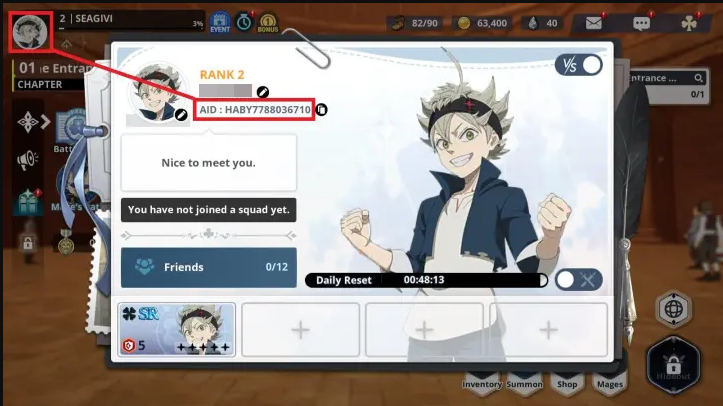Black Clover M is an exciting mobile game based on the popular anime and manga series, Black Clover. Developed for fans of the series, the game offers an immersive experience where players can dive into the magical world of Black Clover and embark on thrilling adventures alongside their favorite characters. You can easily summon powerful magic knights and enhance the abilities of your existing characters, making them stronger and more formidable in battles by purchasing Premium Black Crystals & Black Crystals on Kaleoz.
Here is a quick guide to find your Black Clover M Server and Player ID
I) Black Clover M's Server
Step 1: Launch Black Clover M on your mobile device or emulator.
Step 2: You can check and find your current game server located in the left-down corner.

II) Black Clover M's Player ID
Step 1: Once you logged into the game ,tap on your avatar located in the top-left corner of the main game screen.
Step 2: You will see your Player ID is displayed under your Character Name.