Follow these simple steps below to pay with E Money [USD]:
Step 1: Choose your products in KALEOZ and then click "Pay Now" to be directed to the next page.

Step 2: On the checkout page, select "Online Banking" then select "e money" under E-Wallet section and click on 'Pay Now".
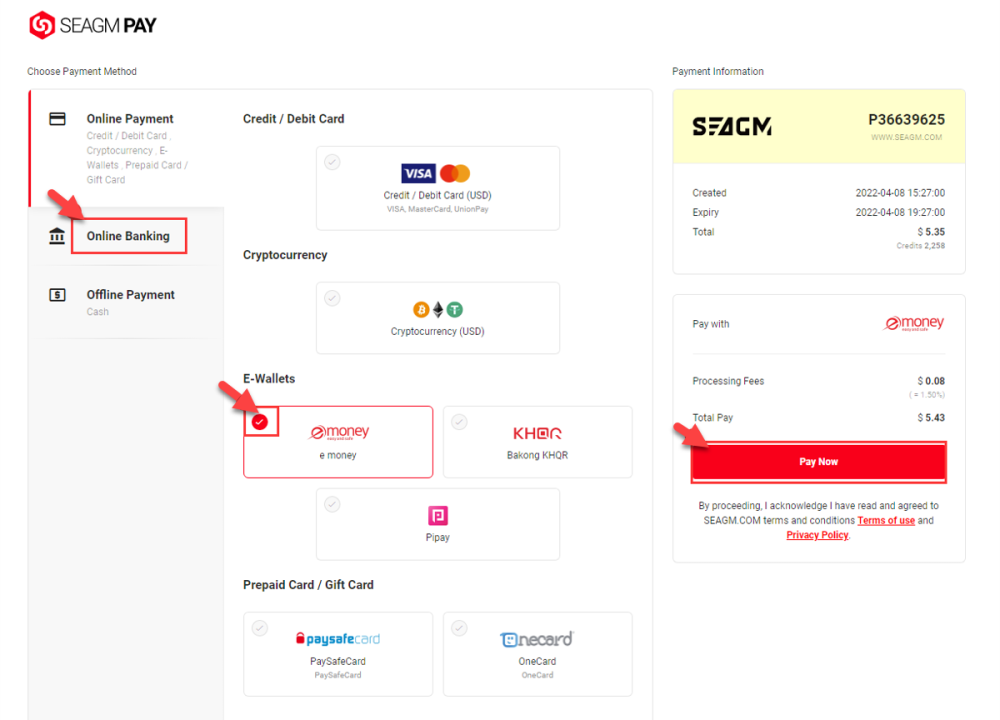
Step 3: Once clicked, you will be directed to the E Money merchant page to complete the transaction.
Step 4: On the payment page, you will be requested to enter your eMoney account phone number and validate the number through the OTP code in order to proceed your payment.
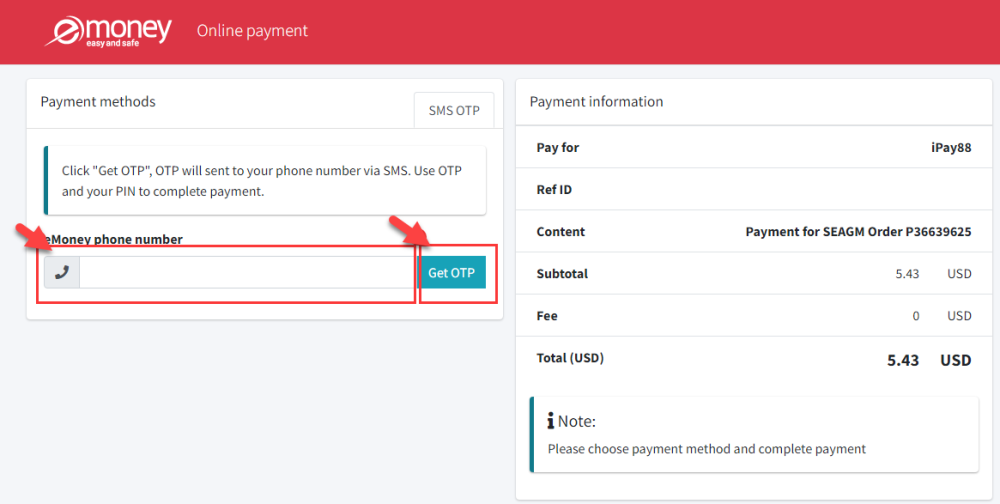
Step 5: Kindly follow the on-screen instructions to complete the transaction. Once the transaction is completed, please allow the payment gateway to re-direct you back to our website to fully complete the transaction.
Step 6: After you're redirected back to our website, you may contact the seller to deliver your order. You may check your order status under the KALEOZ profile "My Orders" section.