What is Vietcombank?
Vietcombank is a prominent bank in Vietnam, offering a diverse range of financial services, including retail and corporate banking, and is known for its widespread branch and ATM network across the country.
Follow the steps to pay using Vietcombank online banking
Step 1: Select the desired product on the KALEOZ platform, and then click on "Pay Now".
Step 2: You will be redirected to the payment checkout page by clicking "Pay Now".
Step 3: On the checkout page, choose "Vietcombank" from the Online Banking Vietnam category under "Online Banking." Click on "Pay Now" to proceed.
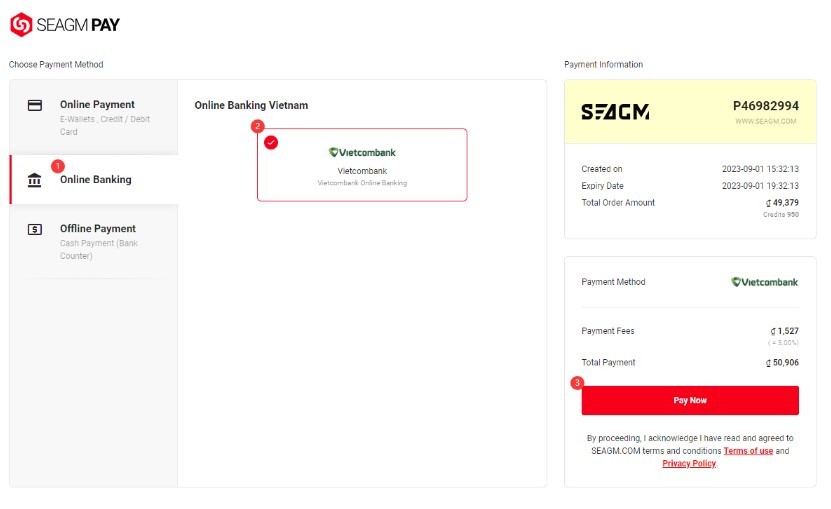
Step 4: Once clicked, you will be directed to the Vietcombank payment page. Kindly check on the order amount and proceed with the Vietcombank account login. Enter your card number, cardholder, issued date, and the verification code as shown, then click "Make Payment" to proceed.
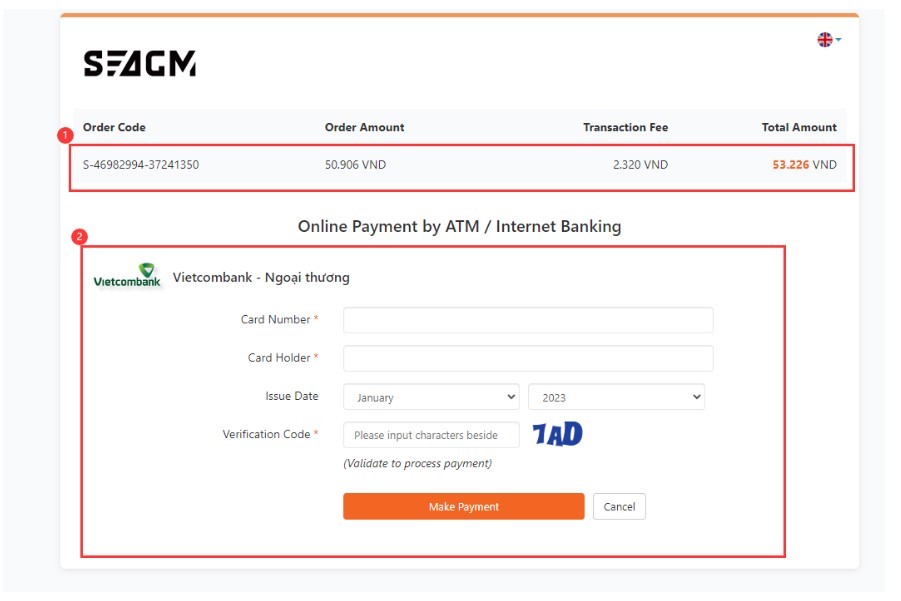
Step 5: Follow the on-screen instructions to complete the payment. Once the transaction is finished, please allow the payment gateway to redirect you back to our website for the final completion of the transaction.
NOTE:After completing the transaction, please ensure that our website fully loads to avoid any order discrepancies. For further assistance, please contact KALEOZ Support.