Follow these simple steps below to pay with PayNow [SGD]:
Step 1: Choose your products in KALEOZ, then click "PayNow" to be directed to the checkout page.
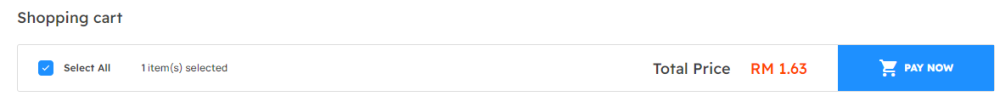
Step 2: On the Payment page, select PayNow under the Online Payment section and click on "Pay Now" to proceed.
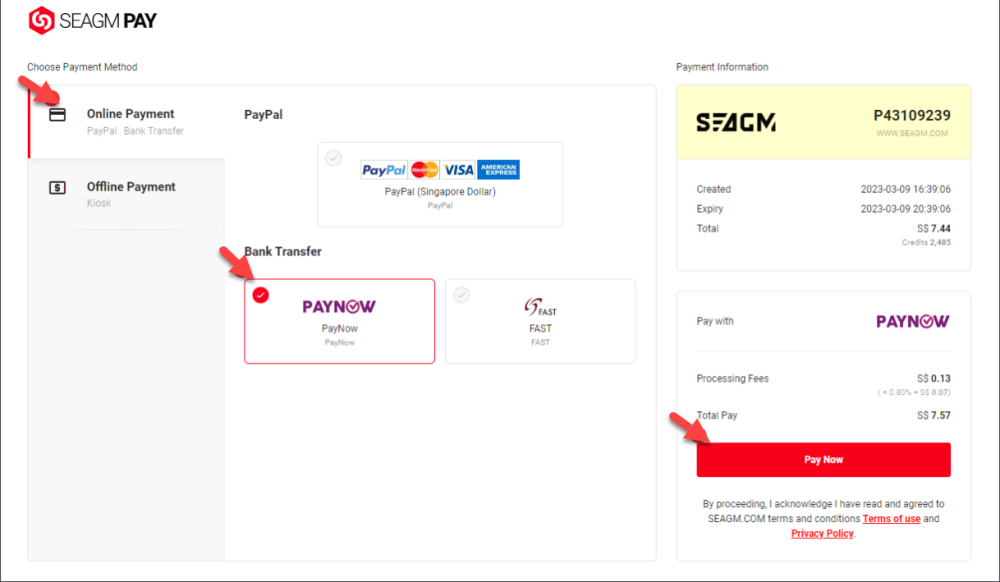
Step 3: Once clicked, a QR code will be generated for the order created and should only use for payment ONCE.
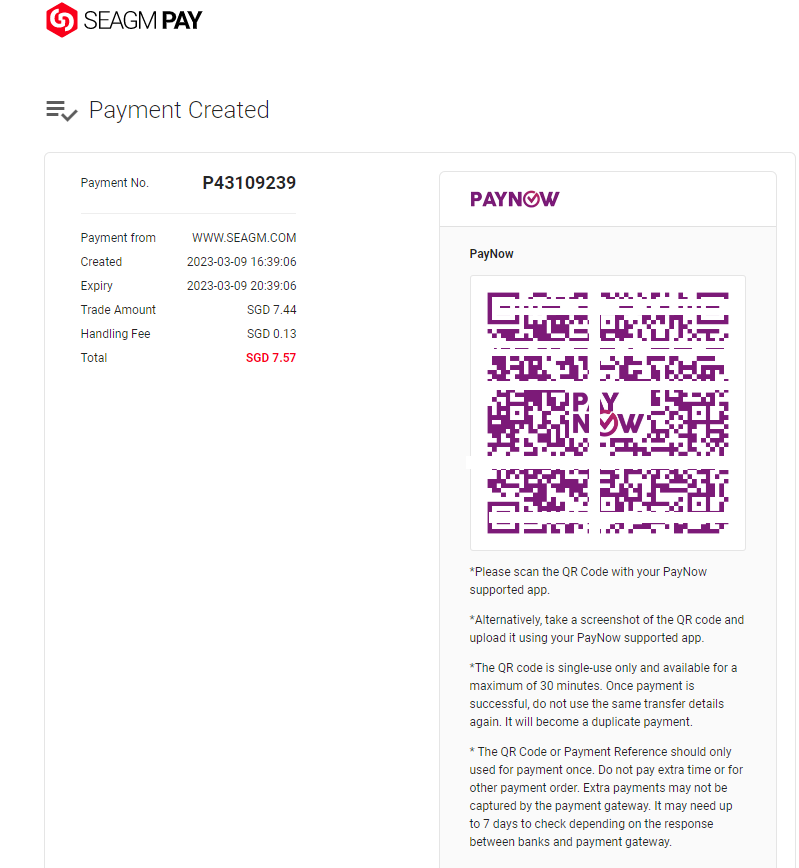
Step 4: Scan the QR Code above with your PayNow App.
Step 5: Once the transaction is completed, you may contact the seller to deliver your order. You may check your order status under the KALEOZ profile "My Orders" section.