Follow these simple steps below to pay with Lawson [JPY]:
Step 1 : Choose your products in KALEOZ and then click "Pay Now" to be directed to the next page.

Step 2 : Select "Online Payment" under "Japan Cash Payment" category, select "Lawson" then click on Pay Now to proceed.
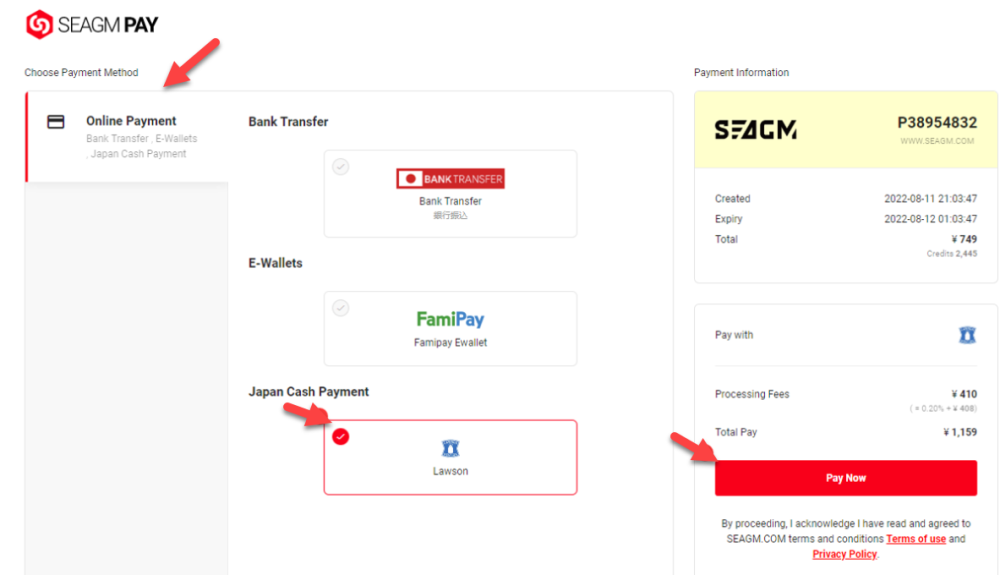
Step 3 : Once clicked, you will be provided with a group of numbers to proceed with the payment at the Lawson store. The guide was also provided at the below of the numbers.

Note : The account number provided can only be used once. A new group of numbers will be provided for the next order made.
Step 4 : After the payment is successfully paid, you will be redirected back to our website. You may contact the seller to deliver your order. You may check your order status under the KALEOZ profile "My Orders" section.