If you wish to delete your Kaleoz account, please follow these steps carefully. Deleting your Kaleoz account will also delete any associated SEAGM-related platform accounts, as they are interconnected.
Step 1: Log in to your account at the SEAGM website, then click the user icon on the main page and select "My Account".
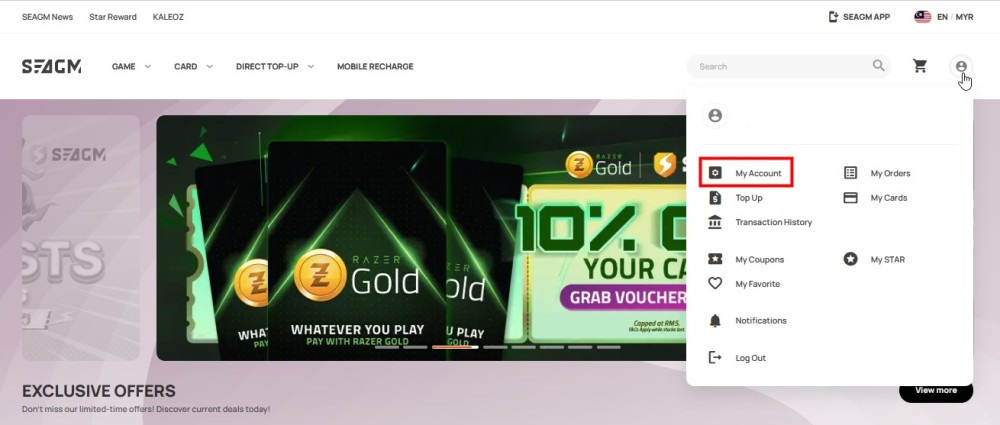
Step 2: Go to the User Profile page by clicking on "Edit Profile".
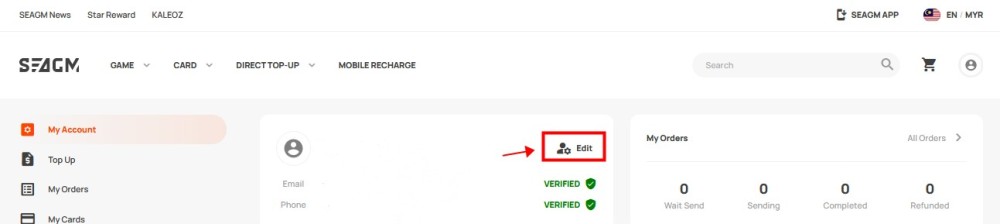
Step 3: Look for the "Delete Account" option on your profile page and click on it. Make sure to carefully read any information that is displayed
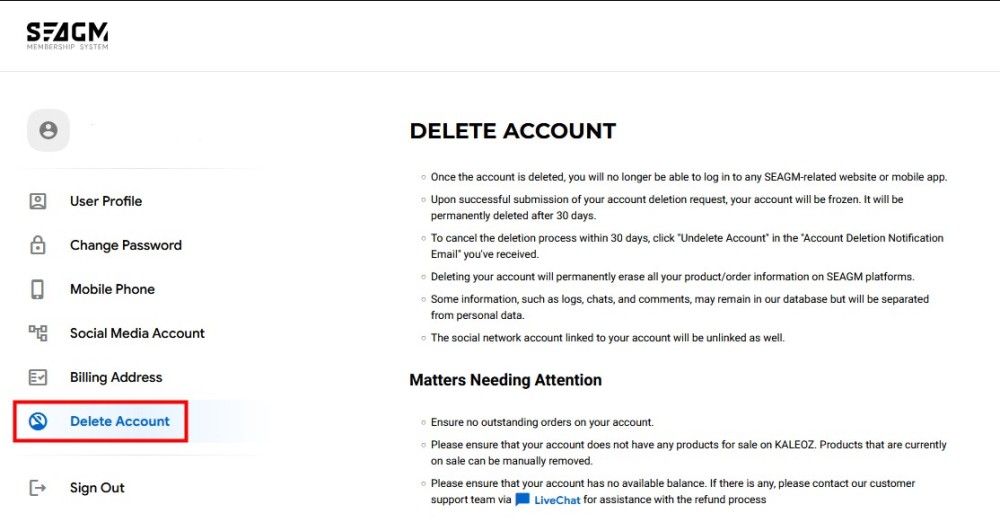
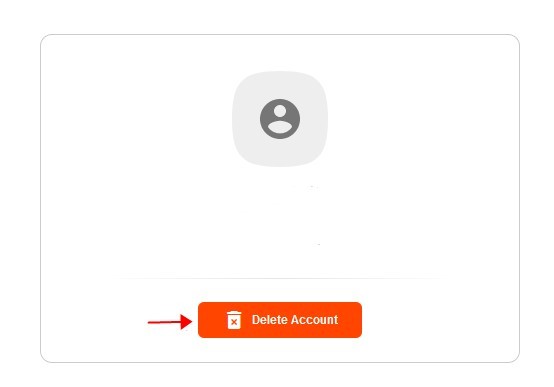
Note:
1. After you request the account deletion, SEAGM will send you a confirmation email to your registered email address. If you change your mind during the account freeze period, you can cancel the account deletion by following the link provided in the email. [Click here for detailed instructions on how to cancel the account deletion request]