ShopeePay is an e-wallet service offered by Shopee that can be used to pay for online transactions. Go cashless with simple, fast, and secure transactions within minutes via ShopeePay.
Note: ShopeePay in KALEOZ is ONLY available for Malaysians using MYR currency. ShopeePay cannot be used for topping up your KALEOZ balance.
Follow these simple steps below to pay with ShopeePay:
Step 1: Choose your desired product, and add it to your shopping cart. In your shopping cart, click "PAY NOW" to proceed to the next page.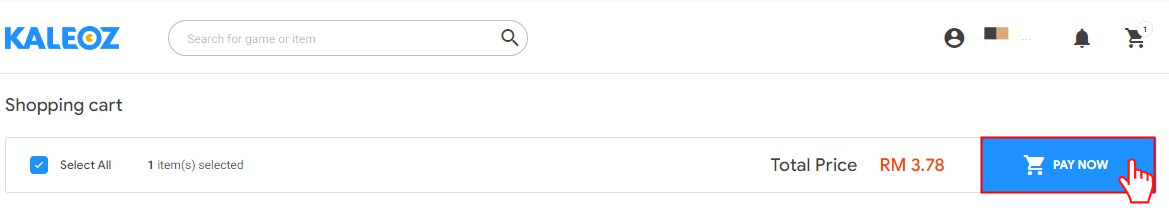
Step 2: Select "Online Payment" > "ShopeePay" as your payment method > click on "Pay Now" to proceed.
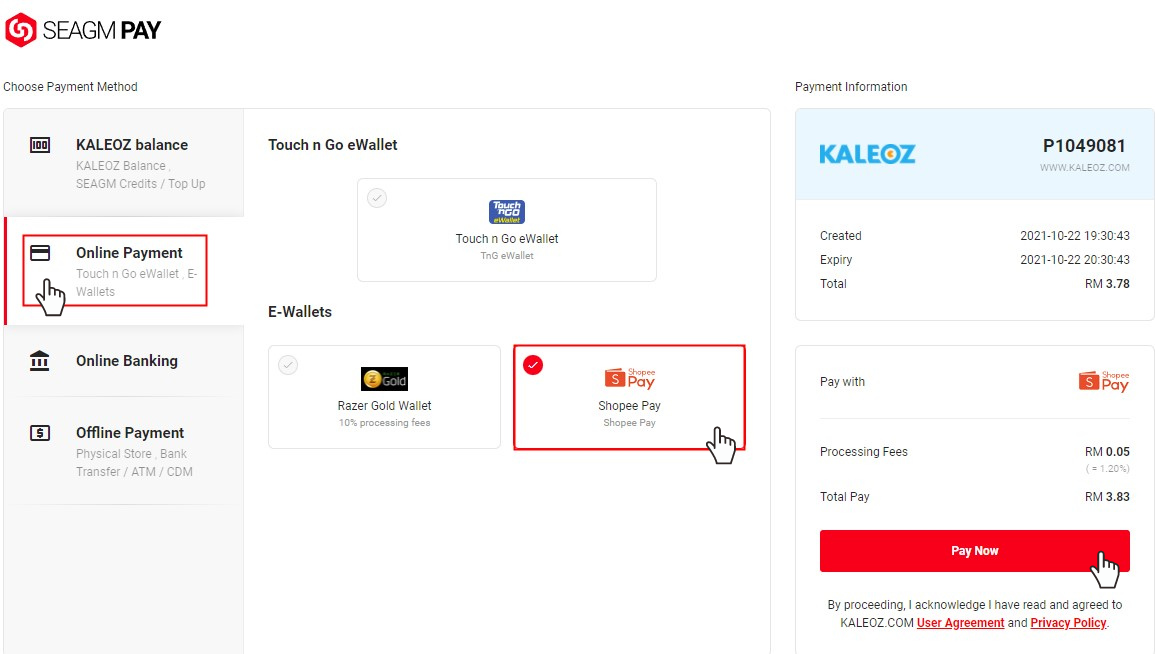
Step 3: You will be directed to the Razer Merchant checkout page. Kindly confirm all the information and click "Pay Online".
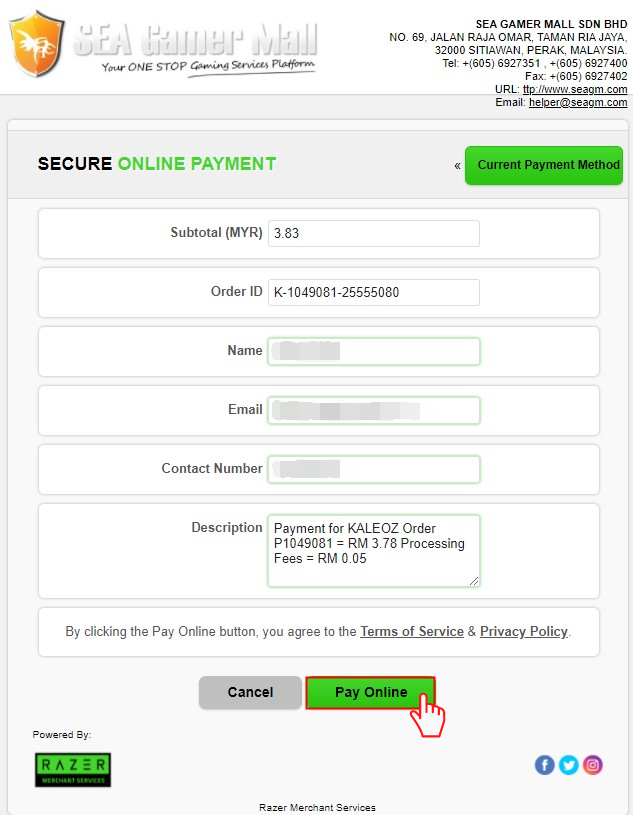
Step 4: For Mobile phone users, open your Shopee App, click "Next" to pay. Key in your 6-digits ShopeePay PIN to complete the payment.
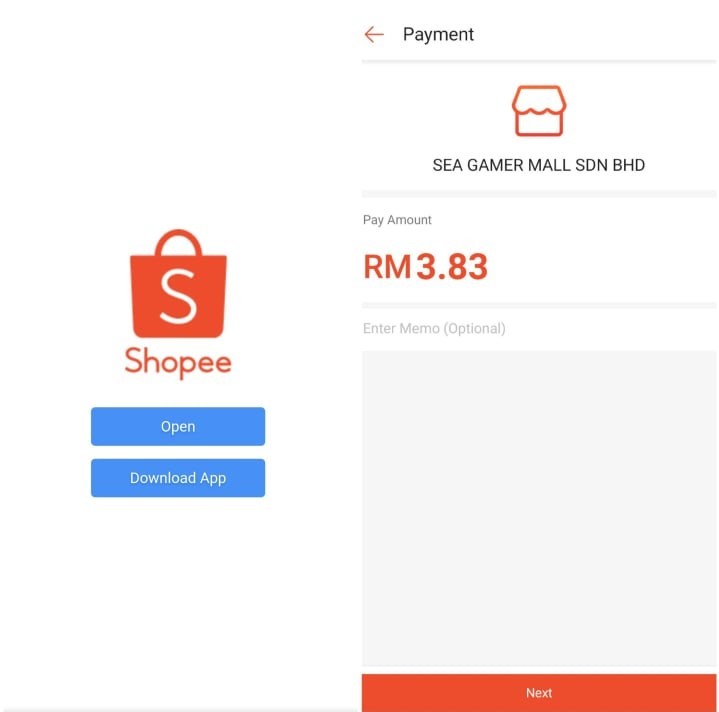
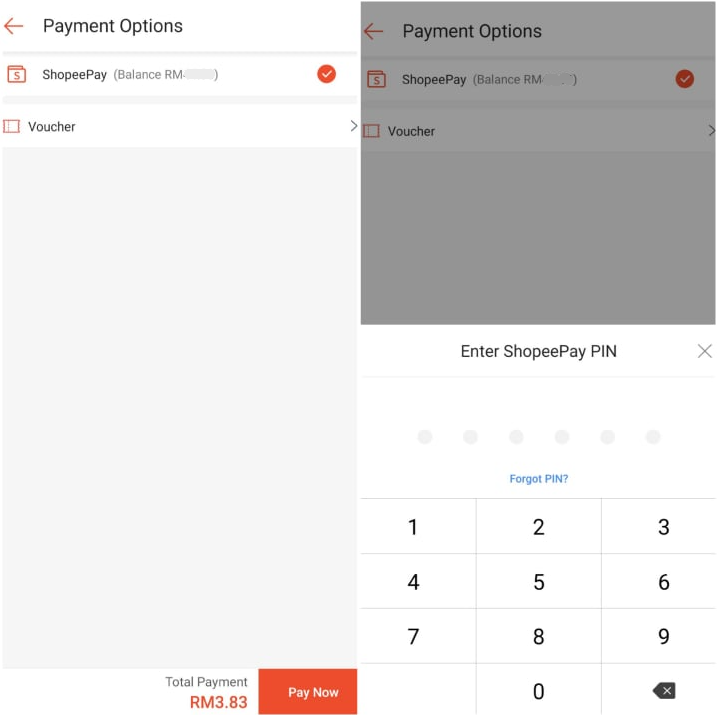
Step 5: For PC users, after clicking "Pay Online", a QR code will be generated. Open your Shopee App, and access the Scan function through your homepage to scan the QR code. Enter your 6-digit ShopeePay PIN to pay.
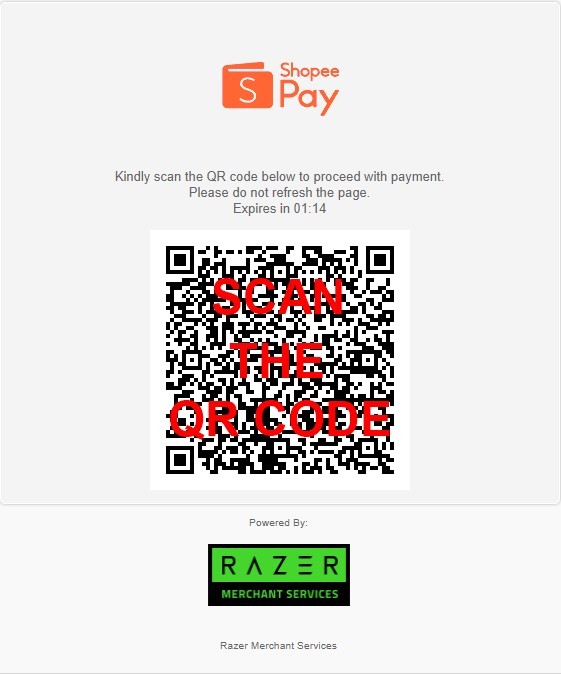
Step 6: Once the payment is made, notify the seller via KChat to deliver your order.