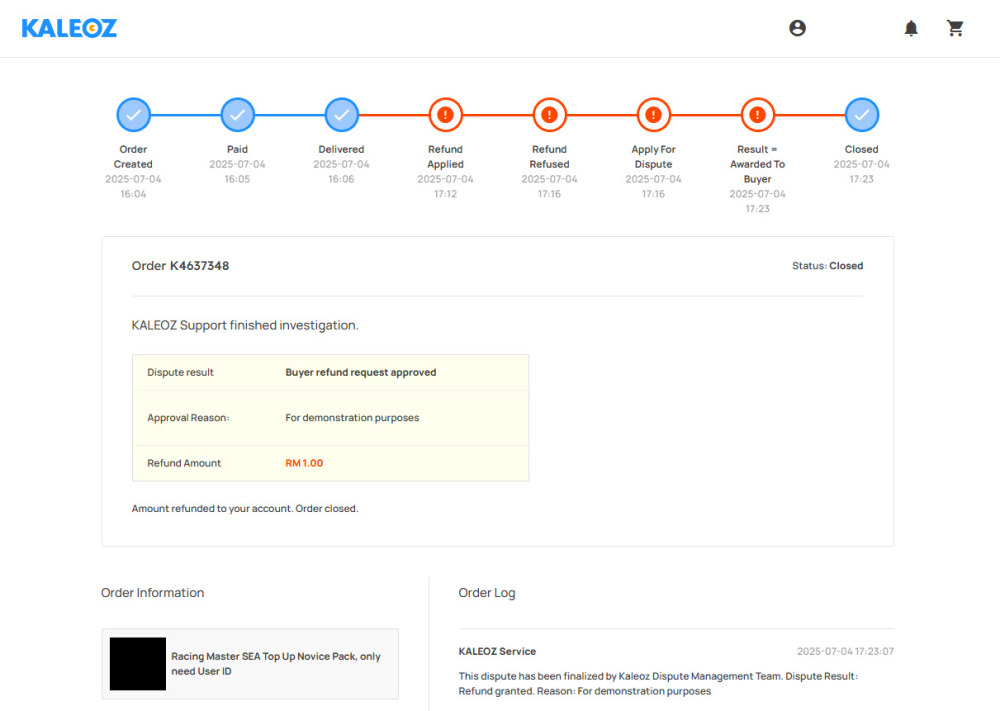You can try reaching out to the seller via Kchat for clarification. If the seller doesn't respond, please click "Request Refund" on the order details page. Should the seller refuse to issue a refund, you may escalate the issue to the KALEOZ Support Team for further investigation.
Notes: Note: Buyers have a 72-hour window to dispute an order marked as "Waiting Confirmation." If no action is taken within that period, the order will automatically be marked as successfully delivered.
How to Request a Refund for a "Waiting Confirmation" Order:
Step 1: Step 1: Go to the "My Orders" page and click on the order number (e.g., KXXXXXXX) to open the order details.
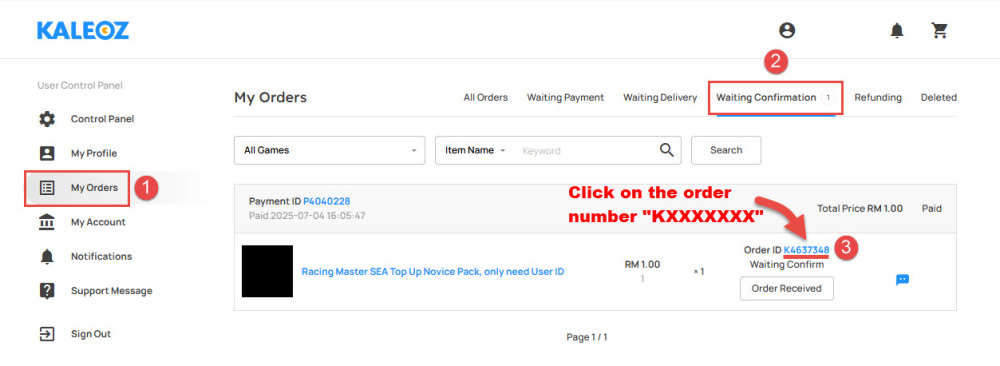
Step 2: Click on the "Request Refund" to start the refund process.
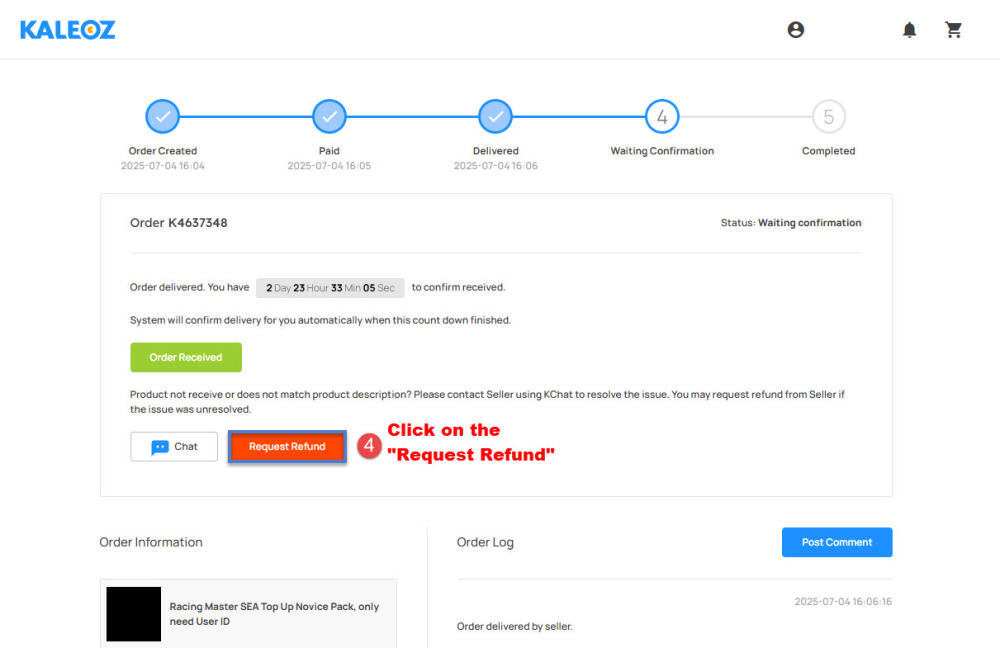
Step 3: After submitting the refund request, the seller has 24 hours to respond. If there is no response within this timeframe, the system will automatically refund the order to you.
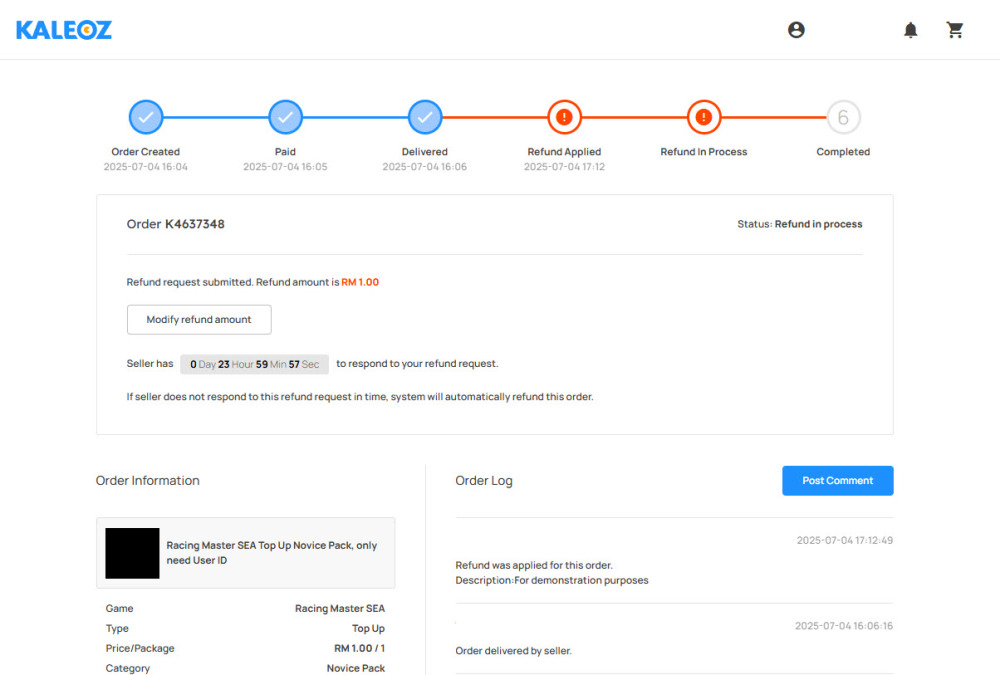
Step 4: If the seller rejects your refund request, you may click on "Request KALEOZ Dispute Resolution" to have our team investigate.
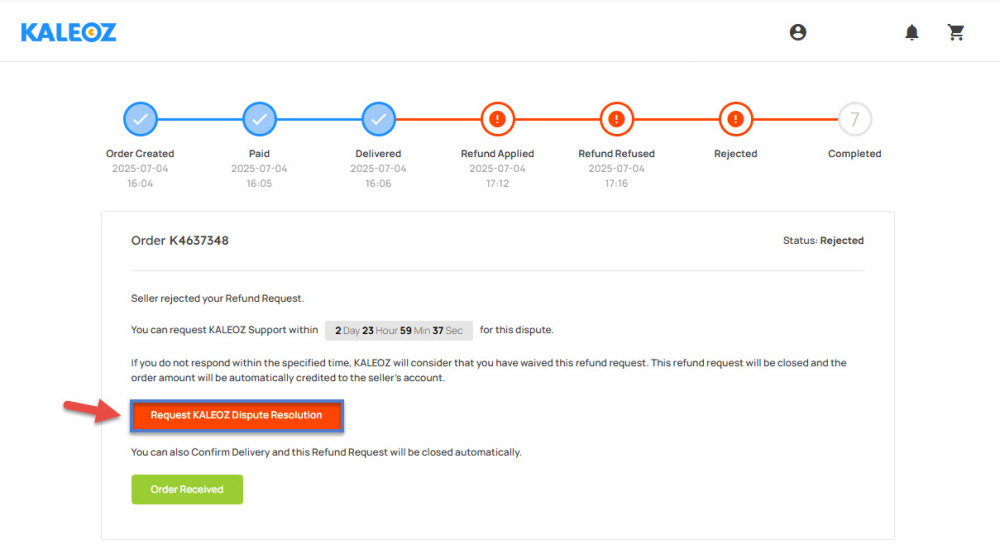
Step 5: Once the KALEOZ Dispute Management Team finalizes the case, any approved refund will be credited to your KALEOZ account balance.