Note: Touch ’n Go eWallet on KALEOZ is ONLY available for Malaysians using MYR currency. Touch ’n Go eWallet cannot be used for topping up your KALEOZ balance.
Follow these simple steps below to pay with TnG:
Step 1: Choose your desired product, and add it to your shopping cart. In your shopping cart, click "PAY NOW" to proceed to the next page.
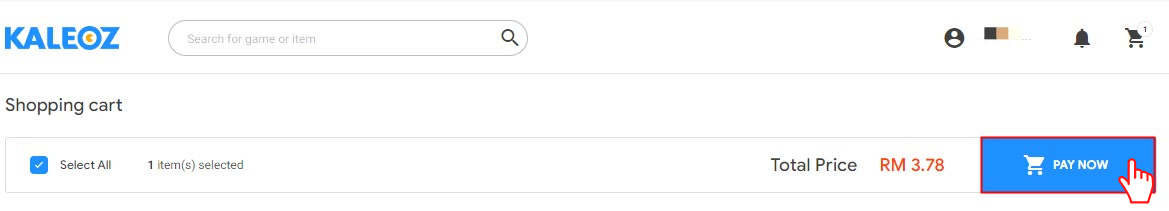
Step 2: Select "Online Payment" > "Touch n Go eWallet" as your payment method > click on "Pay Now" to proceed.
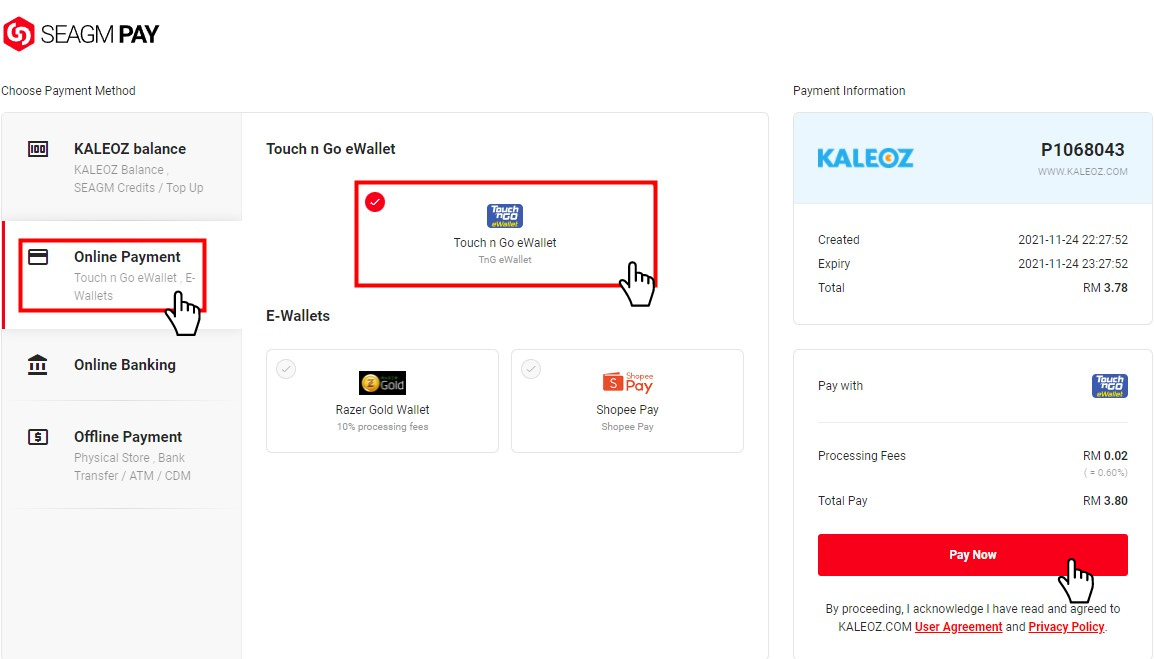
Step 3: Launch your TNG eWallet app, and click on "Scan" to scan the QR code. Key in your 6-digits TnG transaction PIN to complete the payment.
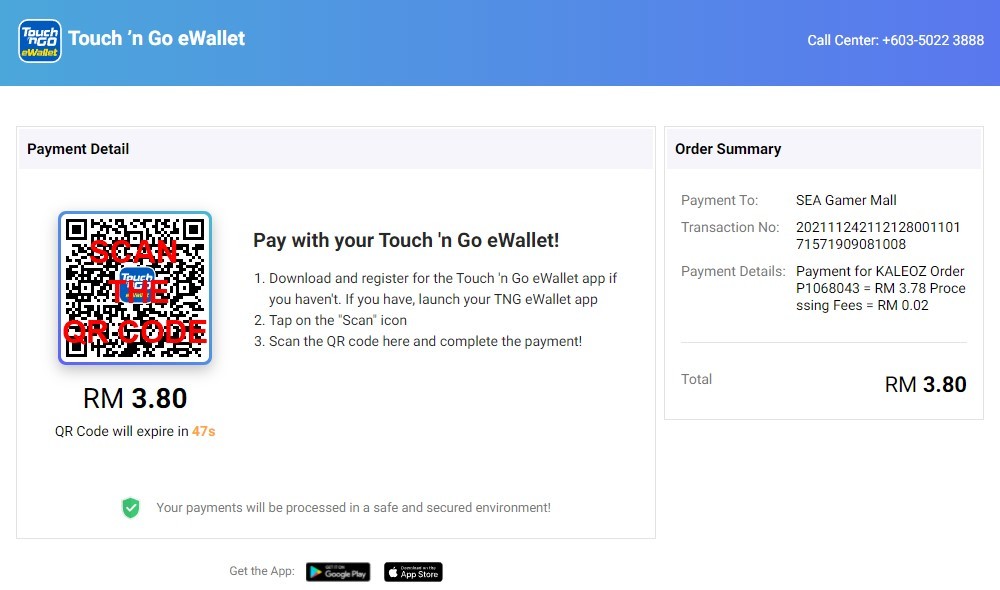
Step 4. Once the payment is made, notify the seller via KChat to deliver your order.