To contact a seller on KALEOZ, you have multiple options to initiate a conversation using KChat. Here's a guide for contacting sellers:
1. From the Product Listing Page:
Click on "Chat with seller" below the seller's username to start a conversation with the seller directly. If the seller is offline, you will see "Leave message" instead. Click on it to leave a message for the seller.
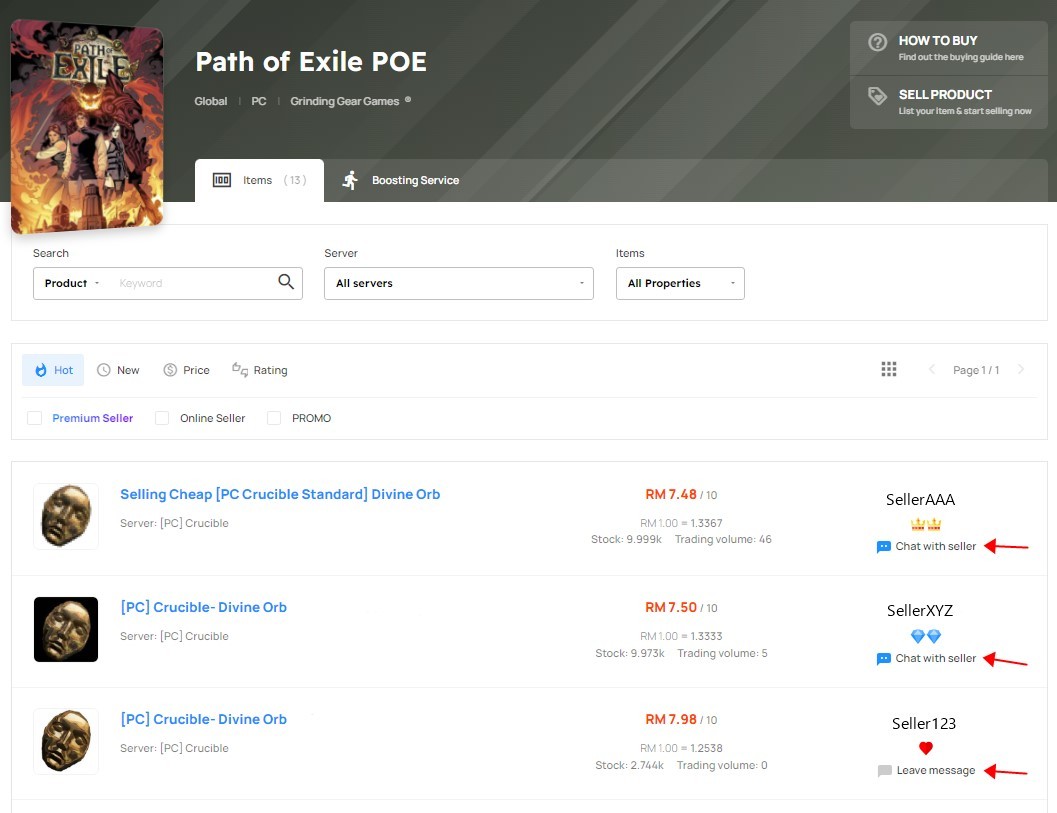
After clicking on a specific product, navigate to the product page. In the bottom left corner of the page, you will find the seller's profile section. Look for the "Chat with Seller" (if the seller is online) or the "Leave Message" (if the seller is offline). Click on it to start a conversation with the seller directly.
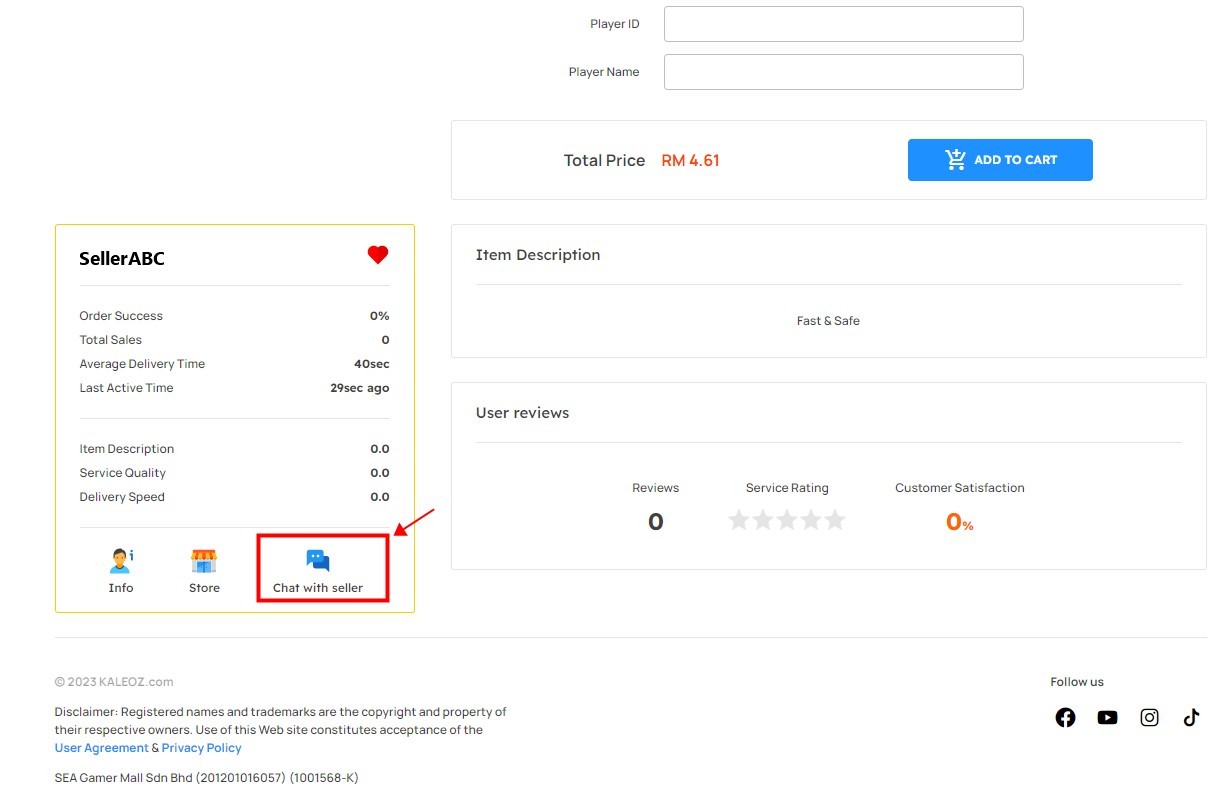
3. From the My Orders Page:
Go to the "My Orders" page, where all your orders are displayed. Below the seller's username, you will find the KChat icon. Click on it to contact the seller directly.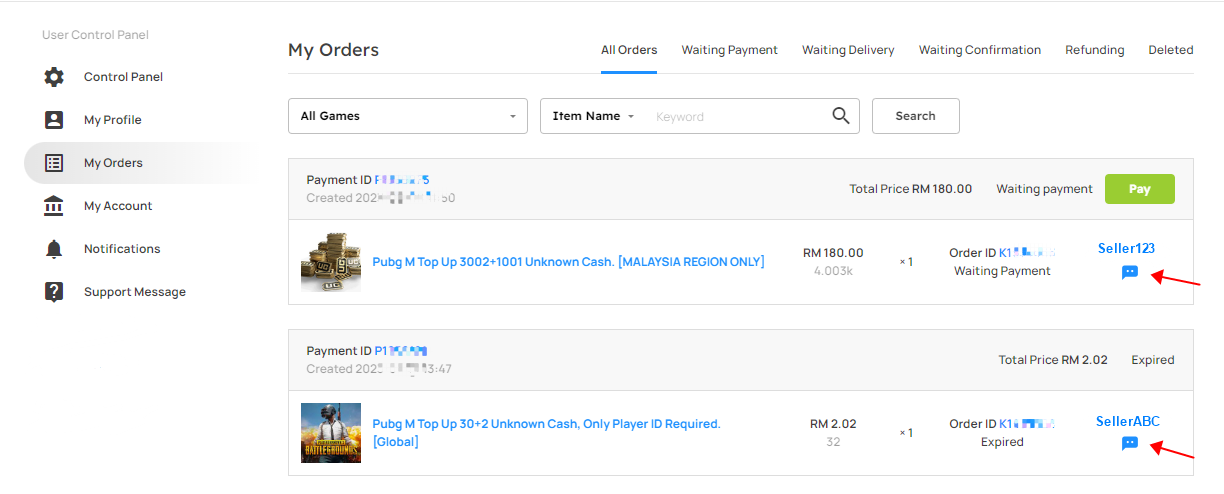
Additional info: A BLUE dialogue box means that the seller is online, and a GREY dialogue box means that they are offline. Do check the seller's availability before placing an order to avoid long waiting times.
