Boost is an e-wallet that you can use to pay without the hassle of using physical cash. Boost is proudly Malaysia’s homegrown lifestyle e-wallet app that is both secure and rewarding. When it comes to topping up on the Boost, it’s as easy as one, two, three! Boost is now partners with 17 banks such as Maybank, CIMB, RHB Bank, Public Bank, Hong Leong Bank, and many more.
Note: Boost pay is only available in Malaysian Currency (MYR).
Step 1: Choose the product you want to purchase on the KALEOZ site, then add it to the shopping cart.
Step 2: In your shopping cart, click on "Pay Now" to be directed to the payment checkout page.
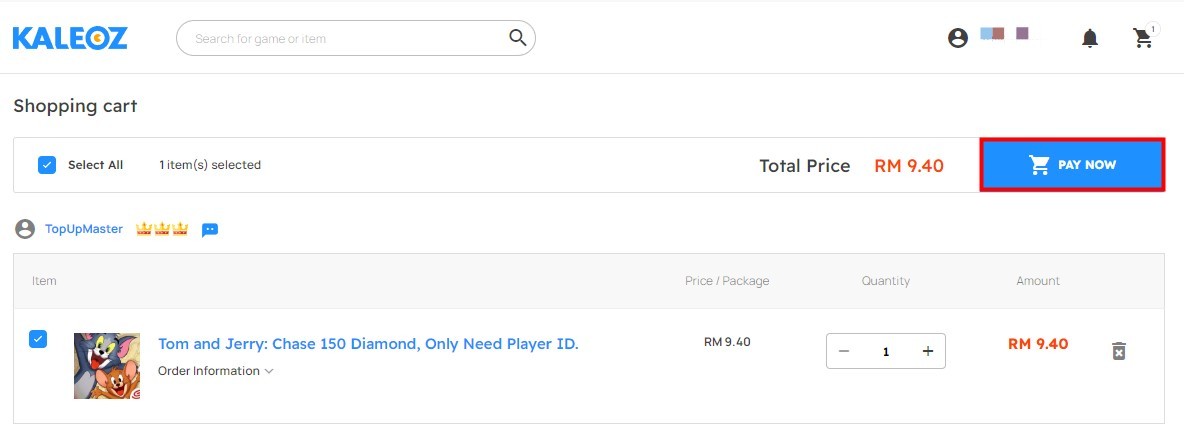
Step 3: On the checkout page, click "Online Payment" and select "Boost" under the E-Wallets category. Then, click on "Pay Now" to proceed.
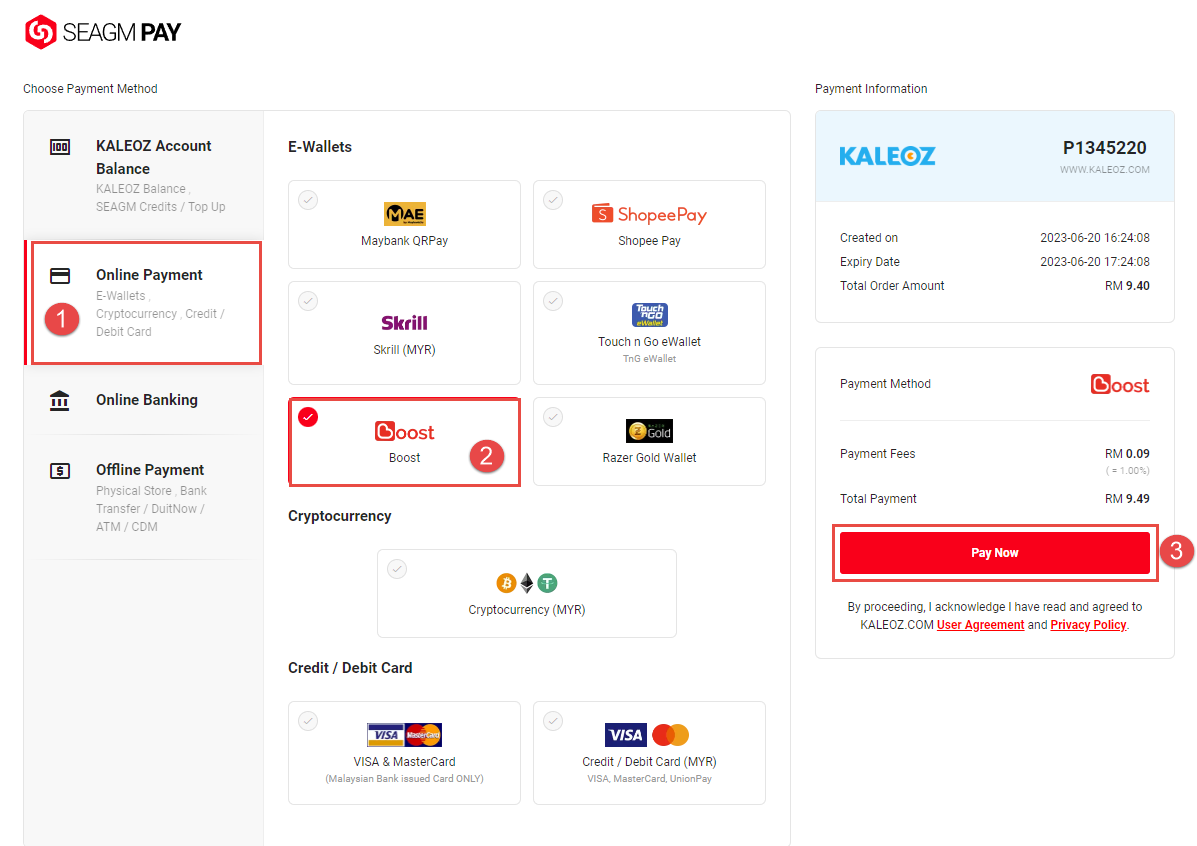
Step 4: A QR Code will be generated. Kindly login to your Boost Apps to proceed with payment.
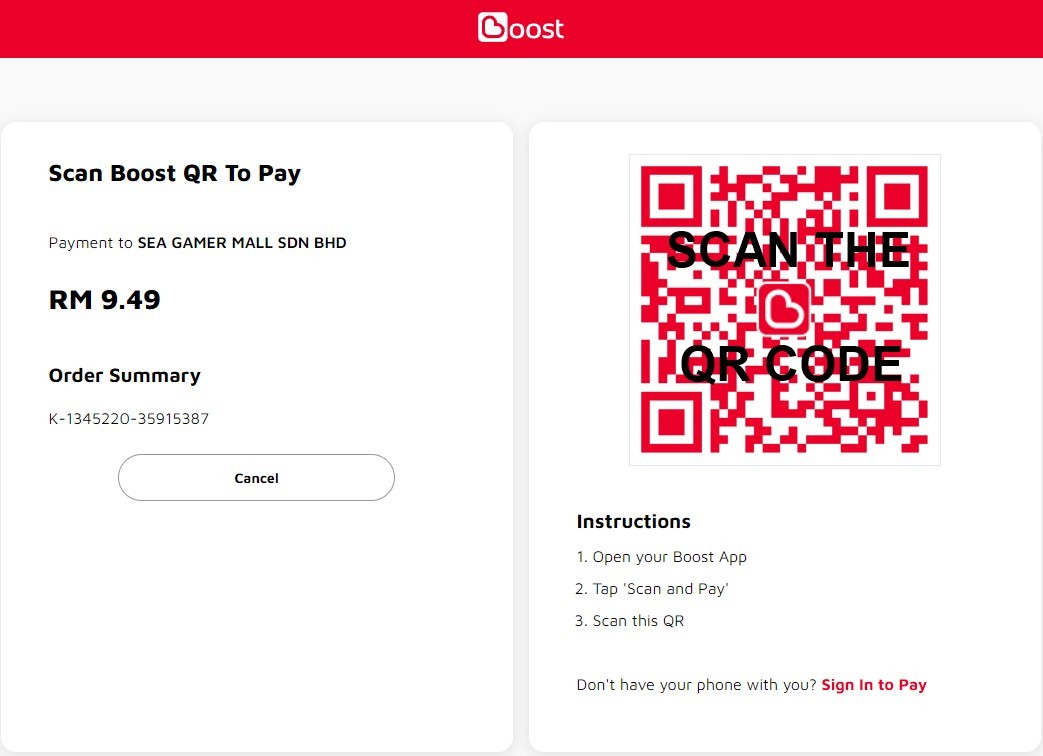
Step 5: In your Boost account, kindly click on the "Scan" icons located in the middle of the menu on the bottom page.
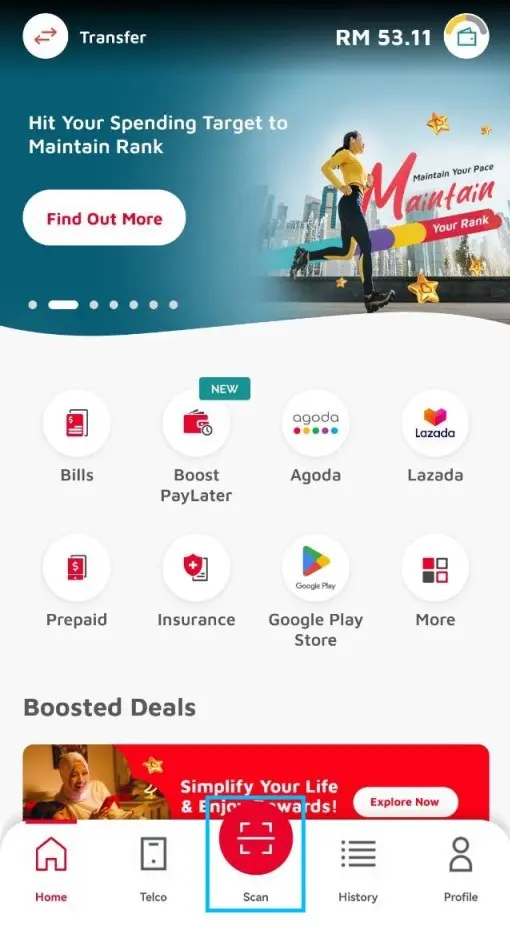
Step 6: Scan the QR code generated on the checkout page.
Step 7: Kindly confirm the amount and click "Pay". You will need to enter your pins to complete the transaction.
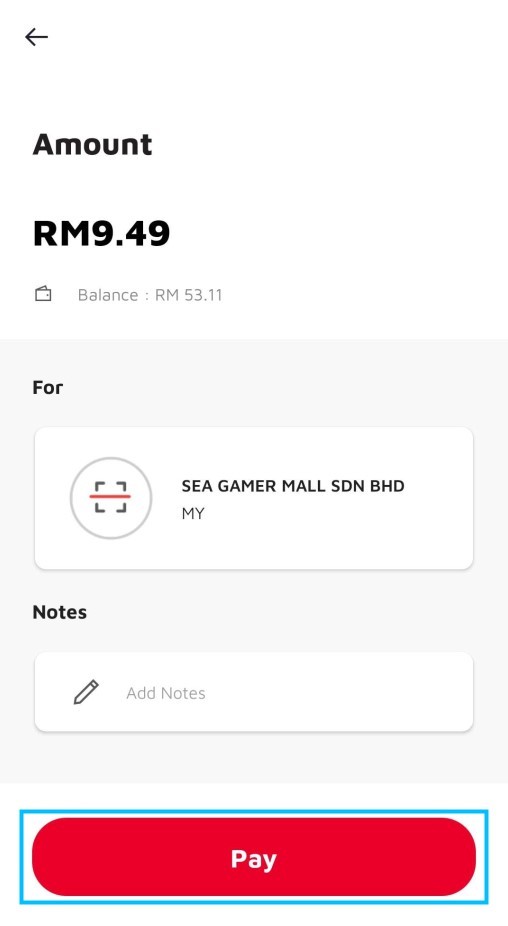
Note: If you don't have the phone with you, you may "Sign in to Pay" and enter the required details as shown below.
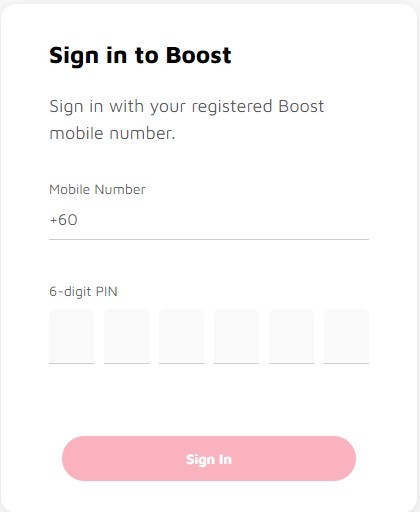
Step 8: Once the payment has been completed, you will be redirected to KALEOZ. Kindly KChat the seller to initiate the delivery.