Selepas membayar pesanan anda, anda harus menghubungi penjual masing-masing di KChat untuk meneruskan pesanan anda. Anda boleh klik pada kotak sembang untuk mula bersembang dengan penjual.
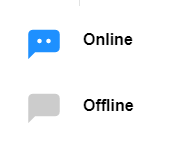
Maklumat tambahan: Kotak dialog BIRU bermakna penjual berada dalam talian, kotak dialog KELABU bermakna mereka berada di luar talian.
Sila ambil perhatian bahawa dalam beberapa kes penjual mungkin tidak dapat membalas anda dengan segera atas pelbagai sebab. Kami menasihati anda untuk menyemak ketersediaan penjual sebelum membuat pesanan dengan menghubungi penjual.