Apakah Kiosk AXS?
Kiosk AXS berfungsi sebagai hab layan diri yang serba boleh dan interaktif, menawarkan pelbagai fungsi. Ini merangkumi pembayaran bil dan denda, akses kepada e-Perkhidmatan kerajaan dalam talian, pilihan tambah nilai prabayar, pembelian tiket dan banyak lagi. Mempunyai rangkaian lebih 670 Kiosk AXS yang tersebar di seluruh Singapura, beroperasi sepanjang masa, rangkaian Stesen AXS memegang keistimewaan sebagai rangkaian terminal transaksi jalur lebar awam yang paling luas di negara ini. Selain itu, pembayaran boleh dibuat dengan mudah di semua stesen Kiosk menggunakan kad ATM, kad kredit tertentu dan platform PayNow.
Ikuti langkah-langkah untuk membayar menggunakan Kiosk AXS
Langkah 1: Pilih produk yang dikehendaki pada platform KALEOZ, dan kemudian klik pada "Bayar Sekarang".
Langkah 2: Anda akan diubah hala ke halaman pembayaran dengan mengklik "Bayar Sekarang".
Langkah 3: Pada halaman pembayaran, pilih "Kiosk AXS" daripada kategori Kiosk di bawah "Pembayaran Luar Talian." Klik pada "Buat Pembayaran" untuk meneruskan.
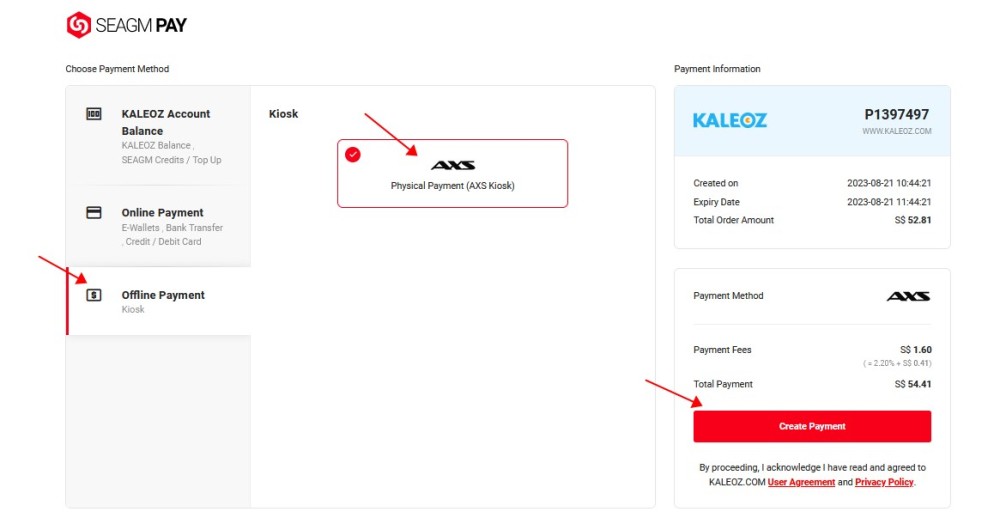
Langkah 4: ID transaksi dan kod bar dijana untuk setiap pesanan, dan ia bertujuan untuk kegunaan sekali sahaja semasa pembayaran. Kami memohon anda untuk terus ke stesen kiosk terdekat dan melengkapkan pembayaran menggunakan butiran transaksi yang diberikan.
Nota: Sila pilih Perkhidmatan dan pilih Perkhidmatan Razer Merchant untuk meneruskan.
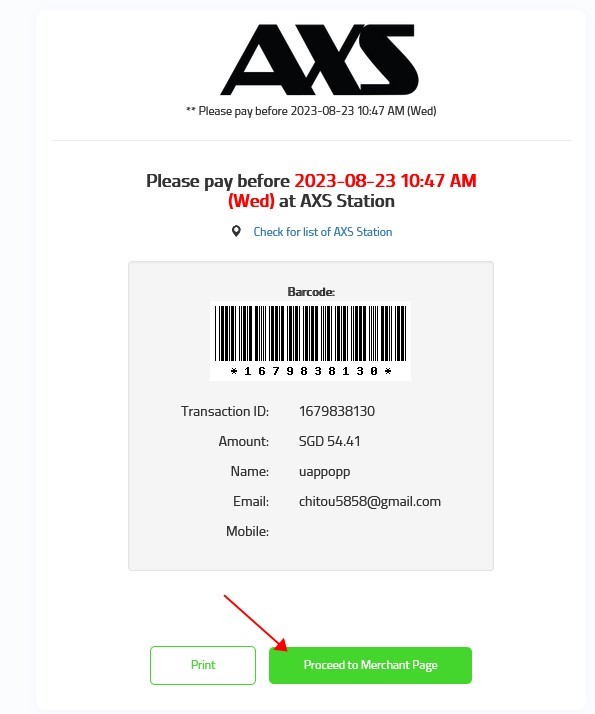
Langkah 5: Setelah pembayaran telah berjaya dibuat melalui stesen kiosk, sila simpan resit untuk tujuan rujukan. Sila semak status pesanan anda dalam profil KALEOZ anda di bawah "Pesanan Saya". Hubungi Sokongan KALEOZ jika status masih di bawah "menunggu pembayaran".